Right on. Looks lighter. I’ve done a few items now with the Stone Grey, based on your experiences. It does look good. Next, I just need to figure out your decal tricks.  I haven’t been brave enough to try painting over any logos yet. I have a few machines that could really use it, though.
I haven’t been brave enough to try painting over any logos yet. I have a few machines that could really use it, though.
You are using an out of date browser. It may not display this or other websites correctly.
You should upgrade or use an alternative browser.
You should upgrade or use an alternative browser.
jmacz journey
- Thread starter jmacz
- Start date
jmacz
Well-known member
Right on. Looks lighter. I’ve done a few items now with the Stone Grey, based on your experiences. It does look good. Next, I just need to figure out your decal tricks.I haven’t been brave enough to try painting over any logos yet. I have a few machines that could really use it, though.
Yeah, I thought hard before I did it (decals), but I figured I am keeping the machines so if it messes up, no big deal.
jmacz
Well-known member
Latest successes and struggles with a Powerbook Duo 280c documented here.

Recapping, new 3D models, the usual + struggles with the battery, keyboard.

Recapping, new 3D models, the usual + struggles with the battery, keyboard.
jmacz
Well-known member
Received a Power Macintosh 8500 / 180 from a recycling center, or so I thought.
The plastics on this unit are the worst I have ever seen. My Quadra 800 (same form factor) was not even close to being this brittle. But upon receiving this Power Macintosh, I heard lots of rattling inside and upon removing the case, there were like 30+ broken pieces of plastic floating around. Ugh. Basically every plastic clip inside the machine from the front/rear plates, to the drive slot covers, to the drive carriers, etc, all were broken.
I then saw some crazy wiring behind the front plate which led to a hot glued light tube that is not stock but someone's hack job to display drive lighting from an ultra wide scsi disk (which was included but doesn't seem functional). This disk was attached to a PCI Adaptec 2940UW card ... either the card or the drive is dead, need to figure out which. And then there was a hot glued fan attached to the chassis floating above the PCI slots. The machine also had a PCI ATI rage 128 video card in it.
Then I took the processor card out. I was expecting an Apple branded card with a PowerPC 604e on it. Nope. This machine had been upgraded to a Newer Technology processor card.
Upon taking out the motherboard, I noticed all the memory slots were full. Booted it up using an external ZuluSCSI with System 7.5.5 universal on it and it locked up half way through boot (on one of the extensions). I then booted with extensions disabled and that got me to the Finder. Ran TattleTech and found that the Newer Technology card was PowerPC 750 G3 running at 500MHz. And the machine was fully loaded with 1GB of memory.
Motherboard still has stock SMD electrolytic capacitors, a few look to be in bad shape. The power supply is still obviously functional.
Not sure what to make of it as I was expecting a stock 8500/180. Not sure what the quality of this third party processor card is. Never really dabbled with PowerPCs, it was an era I skipped (only used Macs during the 68K era).
The plastics on this unit are the worst I have ever seen. My Quadra 800 (same form factor) was not even close to being this brittle. But upon receiving this Power Macintosh, I heard lots of rattling inside and upon removing the case, there were like 30+ broken pieces of plastic floating around. Ugh. Basically every plastic clip inside the machine from the front/rear plates, to the drive slot covers, to the drive carriers, etc, all were broken.
I then saw some crazy wiring behind the front plate which led to a hot glued light tube that is not stock but someone's hack job to display drive lighting from an ultra wide scsi disk (which was included but doesn't seem functional). This disk was attached to a PCI Adaptec 2940UW card ... either the card or the drive is dead, need to figure out which. And then there was a hot glued fan attached to the chassis floating above the PCI slots. The machine also had a PCI ATI rage 128 video card in it.
Then I took the processor card out. I was expecting an Apple branded card with a PowerPC 604e on it. Nope. This machine had been upgraded to a Newer Technology processor card.
Upon taking out the motherboard, I noticed all the memory slots were full. Booted it up using an external ZuluSCSI with System 7.5.5 universal on it and it locked up half way through boot (on one of the extensions). I then booted with extensions disabled and that got me to the Finder. Ran TattleTech and found that the Newer Technology card was PowerPC 750 G3 running at 500MHz. And the machine was fully loaded with 1GB of memory.
Motherboard still has stock SMD electrolytic capacitors, a few look to be in bad shape. The power supply is still obviously functional.
Not sure what to make of it as I was expecting a stock 8500/180. Not sure what the quality of this third party processor card is. Never really dabbled with PowerPCs, it was an era I skipped (only used Macs during the 68K era).
PM 8500 plastics are the worst. New pieces break every time I have to open mine, which thankfully is rarely. The power button is long gone. I do have to get in there sometime soon to service the CD-ROM though. Brittleness aside, these are very nice machines. Luckily for me, all the broken pieces on mine are hidden on the inside.
Yours sounds a bit like mine. I’ve also got 1GB of RAM, PowerLogix G3/400 CPU, two SCSI spinning discs as well as a ZuluSCSI w/ microSD card.
I’ve been looking for a video card for mine.
You might recognize the color:


Yours sounds a bit like mine. I’ve also got 1GB of RAM, PowerLogix G3/400 CPU, two SCSI spinning discs as well as a ZuluSCSI w/ microSD card.
I’ve been looking for a video card for mine.
You might recognize the color:


Last edited:
jmacz
Well-known member
You might recognize the color:
Yup!!!
jmacz
Well-known member
I had picked up a pretty trashed Duo 280c a few weeks ago just to get the 32MB memory card I spotted installed in it. The price was great even for just the memory card so I considered it a purchase of just the memory card with the rest of the Duo 280c a freebie. That worked out well as the 32MB card worked and is doing great.
I revisited the trashed Duo 280c. The plastics were destroyed, lots of corrosion inside along with some rust. The potentially salvageable parts:

Screen looked cracked but once I got it, it looks more like the polarization layer is gone. The cracked pieces in the center are what's left of that outer film (I think -- I hope it's not another layer that's toast). The laptop was not working under power so something's clearly wrong with the logic board and the display, hopefully it's the caps. The display caps were leaking badly as well.
The screen is much more resilient than I thought. I was peeling off the remaining film gently with my finger nail but got tired at the progress and moved to using a plastic razor. That + heat worked well and I was able to remove all of what remained. And the screen looks really good underneath. I thought I would have scratched it for sure but nope, it looks good.
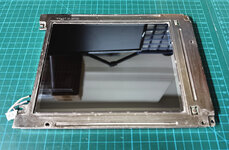
The LCD looks good above but you can see the remnants of the cleaned up corrosion on the metal frame around it. The display PCB also looks good with the caps removed. It cleaned up well.
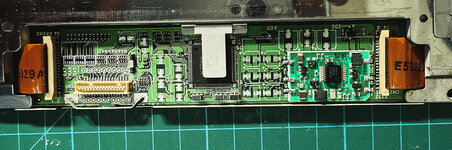
Now the dilemma... I don't know if this screen works. It surely wasn't working with the old caps. In order to test it I need to buy new caps and then looking for an image using polarization film (can I use Oakley sunglasses?). But do I want to buy caps to try. If it works, I'd then have to buy new polarizer film and install it without getting any dust underneath or air bubbles... I already have a fully working Duo 280c with a nice display so is it worth it??
I revisited the trashed Duo 280c. The plastics were destroyed, lots of corrosion inside along with some rust. The potentially salvageable parts:
- Logic board - caps were leaking badly but doesn't look like there's damage.
- Inverter board - looks ok.
- Track ball - looks ok.
- Modem card - looks ok.

Screen looked cracked but once I got it, it looks more like the polarization layer is gone. The cracked pieces in the center are what's left of that outer film (I think -- I hope it's not another layer that's toast). The laptop was not working under power so something's clearly wrong with the logic board and the display, hopefully it's the caps. The display caps were leaking badly as well.
The screen is much more resilient than I thought. I was peeling off the remaining film gently with my finger nail but got tired at the progress and moved to using a plastic razor. That + heat worked well and I was able to remove all of what remained. And the screen looks really good underneath. I thought I would have scratched it for sure but nope, it looks good.
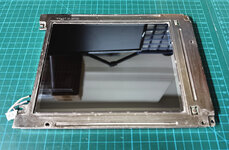
The LCD looks good above but you can see the remnants of the cleaned up corrosion on the metal frame around it. The display PCB also looks good with the caps removed. It cleaned up well.
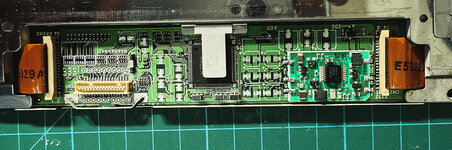
Now the dilemma... I don't know if this screen works. It surely wasn't working with the old caps. In order to test it I need to buy new caps and then looking for an image using polarization film (can I use Oakley sunglasses?). But do I want to buy caps to try. If it works, I'd then have to buy new polarizer film and install it without getting any dust underneath or air bubbles... I already have a fully working Duo 280c with a nice display so is it worth it??
jibsaramnim
Active member
Yesterday by chance I shared my journey on fixing the display of the 5300c I had purchased from you. I ended up going with affordable polarizing film I found on AliExpress as other options were a bit too costly to have shipped to where I live. Even though nothing about what I had done was perfect in even the loosest interpretation of the word, the result was quite nice. Might be worth a shot, even if just as a temporary or first-attempt type solution? If it's alright to share a link to my Mastodon share where I include some photos and all, it's the thread right here.
(I hope it's nice to see your old 5300c with a slightly better looking display again! )
)
(I hope it's nice to see your old 5300c with a slightly better looking display again!
jibsaramnim
Active member
I've not fixed it yet, but I think it's just the metal bracket that holds it in place being somehow required to allow for the speaker to actually produce sound. As you might recall, you had already installed a 3D printed part on the left-hand side of the speaker's bracket mount thingamabob. The screw hole on the right-hand side of the bracket has now given up the ghost too. As I was focused on getting the display work first I just used a bit of Kapton tape to hold the speaker in place, thinking it would be fine and I can revisit it once I have another moment, but it doesn't seem able to produce any sound this way.Hmm, you mentioned the speaker isn't working. It was when when I last tried it. I wonder what happened. Were you able to figure that out?
Kind of odd, but I don't think any part related to sound is actually broken. I had swapped the speaker with one from the spare parts powerbook you had given me too, which also didn't work, which is also why I think it's somehow the pressure clamp that is needed to have it produce sounds. I just need to work up the courage to open up this oh-so fragile computer again and work with a bit of epoxy and all to create a new mounting point for the clamp (Sadly I don't have a 3D printer, which really seems essential to have for these devices). Hopefully it'll start beeping and booping again then
jmacz
Well-known member
Hmm, I don’t think the metal bracket should impact the sound. I forget where the speaker is connected, is it the inverter board with the brightness knobs? You may want to check if the connector there has a good connection and whether the connector solder joints are in good shape? Also check if you get sound through the headphone jack on the back?
I remember sound was working at one point as you had mentioned some of the games I had installed were producing sound properly but some of the other games you installed were producing a glitch of some kind and you thought it might be a software compatibility issue? Did it get worse since then or did it recently just cut out all together?
I remember sound was working at one point as you had mentioned some of the games I had installed were producing sound properly but some of the other games you installed were producing a glitch of some kind and you thought it might be a software compatibility issue? Did it get worse since then or did it recently just cut out all together?
Last edited:
jibsaramnim
Active member
You know what, you're probably right. It always felt a bit odd to me that a mounting bracket could somehow be essential in the speaker working, but since it is quite a strong spring-loaded bracket (much stronger than a tiny speaker really needs), I thought it might just be some weird kind of setup that needed the pressure or so. But what you're saying sounds like it makes a lot more sense. The connector looked to be in fine condition when I was connecting everything up again (with both speakers I tried), but I had not looked any further than that. It's possible something got loosened up there, I'll definitely check that out once I open it up again. Sound through the headphone jack is working fine yes, fortunately!Hmm, I don’t think the metal bracket should impact the sound. I forget where the speaker is connected, is it the inverter board with the brightness knobs? You may want to check if the connector there has a good connection and whether the connector solder joints are in good shape? Also check if you get sound through the headphone jack on the back?
Right, 68k emulation on this model was notoriously bad from what I have read, and I suspect one of the ways that shows is through poor compatibility with producing sounds for some of these games. That's unrelated to the internal speaker not currently working though, since this issue popped up right after I did my thing in there, I'm 98% confident it's something I did or caused. It's most likely a wonky solder joint or so.I remember sound was working at one point as you had mentioned some of the games I had installed were producing sound properly but some of the other games you installed were producing a glitch of some kind and you thought it might be a software compatibility issue? Did it get worse since then or did it recently just cut out all together?
Ultimately I'm pretty sure it's going to be a small and obvious issue. At the time I wasn't expecting to run into audio issues and was so focused on the display project itself, I just didn't really spend any time looking into it more. I'm definitely going to revisit it though, as I'd like it to be fully working. What little time I have I have to spend between the several Macs I have, and to be honest the occasional display issue of my Color Classic have been higher up on my list of things to hopefully fix once and for all.
jmacz
Well-known member
I'm definitely going to revisit it though, as I'd like it to be fully working.
Cool, let me know how it goes
jmacz
Well-known member
After removing the remaining polarizer film and cleaning the second LCD display, I tried to get an image with the second LCD panel playing with a polarizer lens. But even with no polarizing layer, I got this when powering up the display.

@3lectr1cPPC and @finkmac pointed out I didn't do the rear.... there's a rear? Uhh.... yuck!

Now the rear side is clean too.
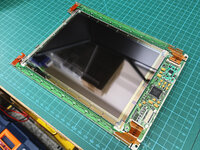
I have some film but now need to figure out how to do this without air bubbles and dust... wish I had access to a clean room.
I think I'm going to wing it and use soap water. In order to remove any remaining water on the PCBs, I think I should be able to submerge just each edge into IPA to get the water out and use a warm heat gun to dry it partially and let the rest air dry? I don't mind experimenting on this LCD as I have no way of knowing whether it's actually any good even after all this work, and it was a bonus in the machine I bought just for the memory.


@3lectr1cPPC and @finkmac pointed out I didn't do the rear.... there's a rear? Uhh.... yuck!

Now the rear side is clean too.
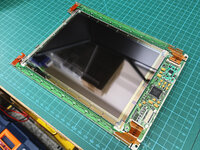
I have some film but now need to figure out how to do this without air bubbles and dust... wish I had access to a clean room.
I think I'm going to wing it and use soap water. In order to remove any remaining water on the PCBs, I think I should be able to submerge just each edge into IPA to get the water out and use a warm heat gun to dry it partially and let the rest air dry? I don't mind experimenting on this LCD as I have no way of knowing whether it's actually any good even after all this work, and it was a bonus in the machine I bought just for the memory.
Similar threads
- Replies
- 11
- Views
- 3K


