David Cook
Well-known member
While working on old machines, I often find that I’m missing a utility or enabler on my SCSI emulator drive. Or, sometimes I’ll take screenshot or run a Norton speed test on that old machine that I need to bring back to my Windows PC to post to the forum. I want a quick way of transferring files without the hassle of copying a drive image over.
So, I wrote a little program called ‘Tiny Transfer’. You just plug a serial cable between the two machines and can send files back and forth.
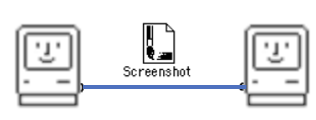
Tiny Transfer works on the oldest Macs and operating systems, all the way up to emulators such as Basilisk II. It is a standalone application. No installers or extensions. No need for AppleTalk, servers, or routers.
As an added benefit, it can encode and decode files in BinHex format (“.hqx”), which is often needed when you obtain a file from an Internet repository. Tiny Transfer extends the BinHex format to include file dates and Finder comments. So, it preserves more of the original file information than classic BinHex does.

It is easy to use and features an informative progress window.
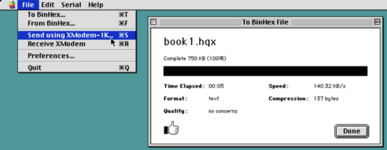
It does some other cool things, too. It synchronizes the clock, it allows copy and pasting of files in an emulator, and it verifies resource forks of files on encode/decode. Read the manual for details.
The application is attached ("Tiny Transfer.hqx"), along with a user manual. If you have any suggestions or questions, please let me know.
- David
P.S. Ironically, you’ll need BinHex or StuffIt to decode the attached application. After that, you won’t need BinHex anymore, as Tiny Transfer performs the same function with added speed and file info.
So, I wrote a little program called ‘Tiny Transfer’. You just plug a serial cable between the two machines and can send files back and forth.
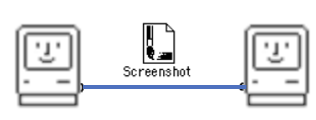
Tiny Transfer works on the oldest Macs and operating systems, all the way up to emulators such as Basilisk II. It is a standalone application. No installers or extensions. No need for AppleTalk, servers, or routers.
As an added benefit, it can encode and decode files in BinHex format (“.hqx”), which is often needed when you obtain a file from an Internet repository. Tiny Transfer extends the BinHex format to include file dates and Finder comments. So, it preserves more of the original file information than classic BinHex does.

It is easy to use and features an informative progress window.
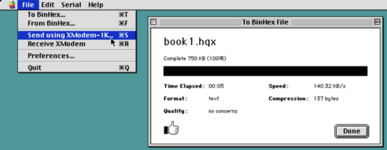
It does some other cool things, too. It synchronizes the clock, it allows copy and pasting of files in an emulator, and it verifies resource forks of files on encode/decode. Read the manual for details.
The application is attached ("Tiny Transfer.hqx"), along with a user manual. If you have any suggestions or questions, please let me know.
- David
P.S. Ironically, you’ll need BinHex or StuffIt to decode the attached application. After that, you won’t need BinHex anymore, as Tiny Transfer performs the same function with added speed and file info.
