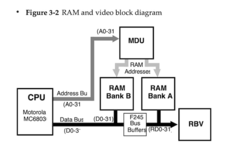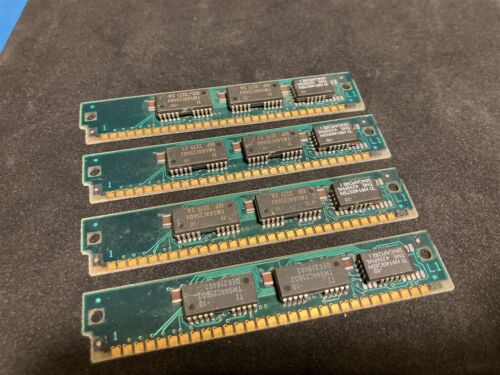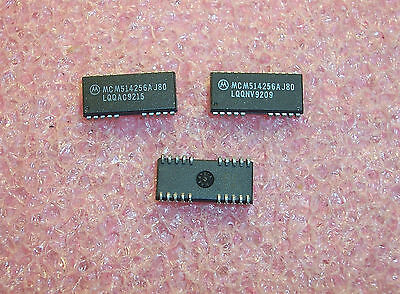JC8080
Well-known member
I think the onboard RAM on my IIsi logic board is failing, so I would like to replace the chips and see if that solves my problems. I found some replacement chips, and looking at the basic specs on the datasheets they look like a match. If someone has more knowledge about old RAM chip compatibility, could you take a look at the two datasheets and let me know if you think they are compatible?
Current RAM: OKI M514256A-80J (datasheet hyperlinked)
Potential replacement: Fujitsu MB81C4256A-70PJ (datasheet hyperlinked) - the datasheet shows multiple form factors, I confirmed the ones I found for sale match the form factor of the originals
Thanks
Current RAM: OKI M514256A-80J (datasheet hyperlinked)
Potential replacement: Fujitsu MB81C4256A-70PJ (datasheet hyperlinked) - the datasheet shows multiple form factors, I confirmed the ones I found for sale match the form factor of the originals
Thanks