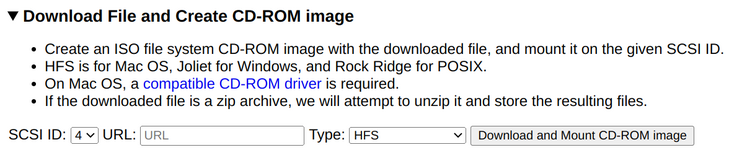fooglegonch
Member
I've got a working RaSCSI attached to an SE/30, but I'm not clear how to transfer files that aren't .hda/.hds etc files onto it and mount them to be accessed by SE/30.
Can anyone explain?!
eg To get the RaSCSI DaynaPort SCSI link functionality set up, the instructions here: https://github.com/akuker/RASCSI/wiki/Dayna-Port-SCSI-Link
say "Download and install Network Software Installer 1.5.1" and that link goes to a page where the 1.5.1 version is only available as a .sit file, which contains a "Disk Copy 4.2 image". The problem isn't specific to this file (so I'm not looking to be pointed to another way of getting Network Software Installer 1.5.1!) but it's just an example.
I can download that .sit file my OS X machine and it uncompresses to an .image file, which I assume is the Disk Copy disk image file.
So, what's the best/easiest way of getting that .image file onto the RaSCSI so that I can install it on the SE/30?
There doesn't seem to be anyway of uploading files that aren't .hda/.hds etc directly to the RaSCSI.
I'm sure I must be missing something obvious!
Can anyone explain?!
eg To get the RaSCSI DaynaPort SCSI link functionality set up, the instructions here: https://github.com/akuker/RASCSI/wiki/Dayna-Port-SCSI-Link
say "Download and install Network Software Installer 1.5.1" and that link goes to a page where the 1.5.1 version is only available as a .sit file, which contains a "Disk Copy 4.2 image". The problem isn't specific to this file (so I'm not looking to be pointed to another way of getting Network Software Installer 1.5.1!) but it's just an example.
I can download that .sit file my OS X machine and it uncompresses to an .image file, which I assume is the Disk Copy disk image file.
So, what's the best/easiest way of getting that .image file onto the RaSCSI so that I can install it on the SE/30?
There doesn't seem to be anyway of uploading files that aren't .hda/.hds etc directly to the RaSCSI.
I'm sure I must be missing something obvious!