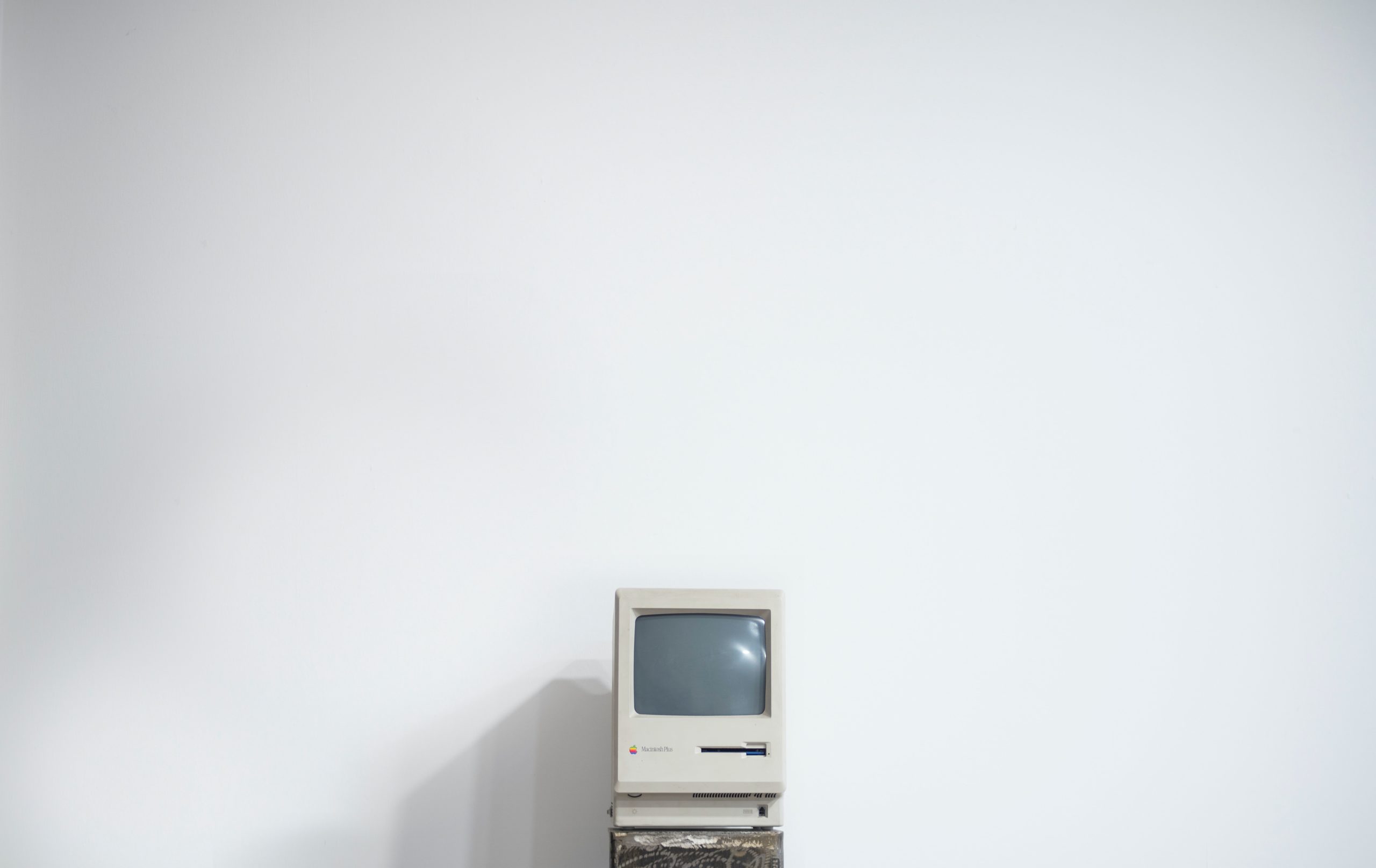RedJacketPress
Well-known member
I have a customer with a non-functioning Mac SE, who would a back-up of data from the Hard Drive. My understanding is that it powers on, but to a Sad Mac, and I do not yet know anything of the state of the internal Hard Drive. But we'll assume / hope that the Hard Drive is functional.
I also have a working Mac SE. I'm thinking I'll pull the Hard Drive and connect it to the working Mac SE to make sure it's functional, data is accessible, et cetera. Also at my disposal are a RaSCSI / piSCSI, and a Floppy Emu.
If I can get to the point of being able to access the Hard Drive -- what's the best way to get data over to a modern Mac so it can be copied to a USB Hard Drive? It seems like most of the research I did was about getting file to, rather than from, a Classic Mac.
For the RaSCSI / piSCSI, I expect to use that I'll probably have to do this at home (as that's set up with an IP address on my home network, and would be difficult to get up and running in the shop). I have not yet set up the SCSI-to-Ethernet Bridge, though I'm not averse to trying.
I thought the Floppy Emu might be the path of least resistance. I understand it can read and write to Disk Images that can be read by the popular emulators, and I have some running on a Mac mini.
Interested in / grateful for any suggestions!
I also have a working Mac SE. I'm thinking I'll pull the Hard Drive and connect it to the working Mac SE to make sure it's functional, data is accessible, et cetera. Also at my disposal are a RaSCSI / piSCSI, and a Floppy Emu.
If I can get to the point of being able to access the Hard Drive -- what's the best way to get data over to a modern Mac so it can be copied to a USB Hard Drive? It seems like most of the research I did was about getting file to, rather than from, a Classic Mac.
For the RaSCSI / piSCSI, I expect to use that I'll probably have to do this at home (as that's set up with an IP address on my home network, and would be difficult to get up and running in the shop). I have not yet set up the SCSI-to-Ethernet Bridge, though I'm not averse to trying.
I thought the Floppy Emu might be the path of least resistance. I understand it can read and write to Disk Images that can be read by the popular emulators, and I have some running on a Mac mini.
Interested in / grateful for any suggestions!