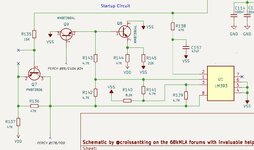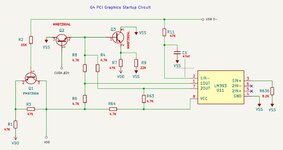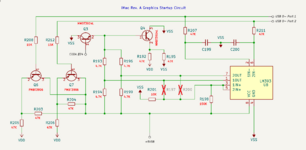croissantking
Well-known member
I've been silently following this thread ever since the beginning and very much enjoyed it! Really nice work!
Glad you’ve enjoyed, and nice to have a decent following on this project.
I somehow just today discovered that for the past decade, I've had a Beige G3 Desktop that came from the factory with a DVD drive, and indeed it has a Bordeaux card inside. With the knowledge that I actually have one here in front of me and I also have a multimeter and know how to use it, is there anything I can do on my end to help complete your notes so we have a BOM for adding the USB ports to Bordeaux cards?
Haha, that’s awesome. I didn’t know any Desktop models came with the DVD option, but there you go.
Sure, you can compare its layout to the Whisper card schematics that are on GitHub and note down the labels for each component, which will all be different (I assume just based on the fact that the Wings card component labels are all different from the Whisper). The basic layout should be similar except that it will have some additional complexity due to supporting 2x USB ports. I have no idea what kind of dual USB port header would fit the odd footprint - I did look but came up with nothing.
The Whisper and Wings layouts are 98% the same, just with totally different numbering.
No, not at all. Do it. You’ll have the only Bordeaux card in the world with USB.Is it rare enough that it would be a sin to modify it?
P.S. I’ve drawn up the schematics for the Wings card if you’d like to see it. In fact I’ll upload it to GitHub tomorrow.
Last edited: