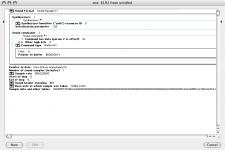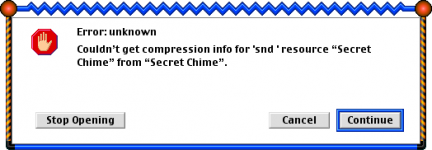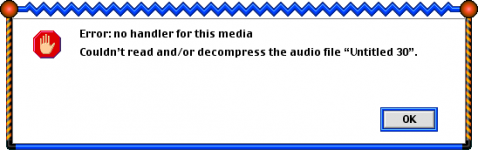Dennis Nedry
Well-known member
If you drop a Quadra 700/900 ROM file onto HexEdit and find this selection (approximately):
0xBE344 : 0xC342B
This is a special sound that might be currently talked about in some sort of trivia thread elsewhere on this board. :-x
I can't figure out the encoding of this sound. If you listen to it as raw audio using 8-bit, mono, signed, 11025 kHz, you can sort-of hear it. This data is most likely signed because many numbers close to 00 and FF get packed in around each other.
Each 15th byte follows an unknown-to-me pattern in this sound. And in fact, if you locate the next sound stored in ROM which is the normal Quadra startup sound, it too is encoded in this way. Listening to the Quadra one amongst the noise and comparing to the "real" Quadra sound, the pitch is too low. It just so happens that if you multiply 11025 kHz by the fraction (15/14), which compensates for an "extra" byte each 15 bytes, it plays in tune. This is 11812.5 kHz.
So I looked around and learned that the Quadra 700 uses the Enhanced Apple Sound Chip. Could this be raw data that is sent to the chip? Could the extra byte be a volume setting, potentially improving precision at 8-bit depth? I don't know, but it would sure be cool to figure this out so that we could produce a raw sample of this alternate startup sound, and maybe even a higher quality of the Quadra sound. We have most sounds in raw extracted form already.
0xBE344 : 0xC342B
This is a special sound that might be currently talked about in some sort of trivia thread elsewhere on this board. :-x
I can't figure out the encoding of this sound. If you listen to it as raw audio using 8-bit, mono, signed, 11025 kHz, you can sort-of hear it. This data is most likely signed because many numbers close to 00 and FF get packed in around each other.
Each 15th byte follows an unknown-to-me pattern in this sound. And in fact, if you locate the next sound stored in ROM which is the normal Quadra startup sound, it too is encoded in this way. Listening to the Quadra one amongst the noise and comparing to the "real" Quadra sound, the pitch is too low. It just so happens that if you multiply 11025 kHz by the fraction (15/14), which compensates for an "extra" byte each 15 bytes, it plays in tune. This is 11812.5 kHz.
So I looked around and learned that the Quadra 700 uses the Enhanced Apple Sound Chip. Could this be raw data that is sent to the chip? Could the extra byte be a volume setting, potentially improving precision at 8-bit depth? I don't know, but it would sure be cool to figure this out so that we could produce a raw sample of this alternate startup sound, and maybe even a higher quality of the Quadra sound. We have most sounds in raw extracted form already.