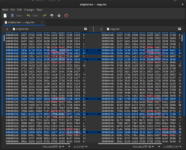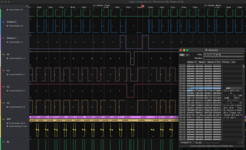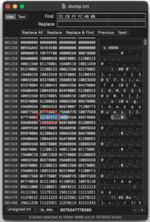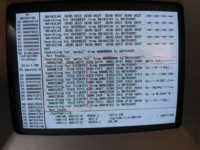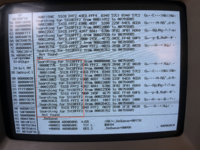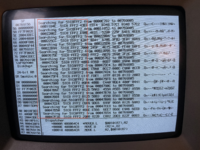pgreenland
Well-known member
Hi All,
I've been working on resurrecting an SE/30 with some minor battery leakage damage.
Re-capped and fixed a few address lines near the RTC. It now passes all the tests in snooper, lots of RAM cycles passed etc. Boots fine from a ZuluSCSI. I've been using it for several hours and it appears stable.
Having a problem with the floppy drive though.
Rebuilt, cleaned, greased etc the floppy drive previously and tested with another SE/30 - all was looking good, could read and write files to it, with matching checksums when reading back.
The recapped SE/30 is having lots of problems with the drive. It will boot from a floppy, getting to the desktop but loading an app typically results in a bus fault or address error message.
Running from SCSI, it mounts disks ok. Reads seem ok, writes sometimes (to a DOS formatted disk at least, although the checksums failed during read back).
A disk erase operation however locks the machine up every time. With either a bus or address error on system 6 and no message, but a lock up on system 7.
Has anyone seen this sort of issue before?
Where would be good to start looking?
Thanks,
Phil
I've been working on resurrecting an SE/30 with some minor battery leakage damage.
Re-capped and fixed a few address lines near the RTC. It now passes all the tests in snooper, lots of RAM cycles passed etc. Boots fine from a ZuluSCSI. I've been using it for several hours and it appears stable.
Having a problem with the floppy drive though.
Rebuilt, cleaned, greased etc the floppy drive previously and tested with another SE/30 - all was looking good, could read and write files to it, with matching checksums when reading back.
The recapped SE/30 is having lots of problems with the drive. It will boot from a floppy, getting to the desktop but loading an app typically results in a bus fault or address error message.
Running from SCSI, it mounts disks ok. Reads seem ok, writes sometimes (to a DOS formatted disk at least, although the checksums failed during read back).
A disk erase operation however locks the machine up every time. With either a bus or address error on system 6 and no message, but a lock up on system 7.
Has anyone seen this sort of issue before?
Where would be good to start looking?
Thanks,
Phil