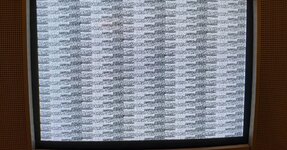croissantking
Well-known member
I've acquired this non-working Radius PrecisionColor 24X (quite a nice card as I understand), which I'm interested in repairing.
Running it in a Macintosh IIci, the current symptoms are that there's no output, and it's not listed in TattleTech either – it's invisible to the system. I guess that if the card is not even detected then the Mac is not able to read the declaration ROM. But... the previous owner @mg.man says that he has already tried swapping in another ROM chip from a known good card, so it's unlikely to be that.
I would be interested in flashing a V2.0 ROM to an EEPROM chip just to double check, if anyone has a dump they could share with me.
Are there other common faults with these cards that could cause this behavior?
As the pics show, the card looks immaculate.
Running it in a Macintosh IIci, the current symptoms are that there's no output, and it's not listed in TattleTech either – it's invisible to the system. I guess that if the card is not even detected then the Mac is not able to read the declaration ROM. But... the previous owner @mg.man says that he has already tried swapping in another ROM chip from a known good card, so it's unlikely to be that.
I would be interested in flashing a V2.0 ROM to an EEPROM chip just to double check, if anyone has a dump they could share with me.
Are there other common faults with these cards that could cause this behavior?
As the pics show, the card looks immaculate.