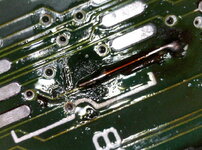franklyn
Well-known member
I bought a defective Performa 475 over eBay Germany. The previous owner unfortunately removed the onboard RAM completely and destroyed/broke the pads in the process. He also replaced the electrolytic capacitors I think and destroyed the pads in the process too.
I removed the old solder from the pads and cleaned everything.
The board seems to work without a PRAM battery. After the normal start-up sound, it makes the sound of dead.
Does anyone know if the board works without RAM Bank A and a PS/2 Simm in the Ram socket?
Is there a circuit diagram for the Performa 475 somewhere?
I removed the old solder from the pads and cleaned everything.
The board seems to work without a PRAM battery. After the normal start-up sound, it makes the sound of dead.
Does anyone know if the board works without RAM Bank A and a PS/2 Simm in the Ram socket?
Is there a circuit diagram for the Performa 475 somewhere?