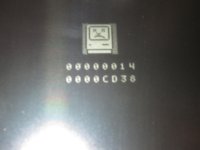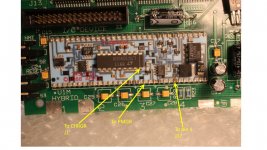[SIZE=medium]This portable did work some months ago. The harddrive was dead but it was working fine with the floppy drive. Recently when I tested it it was not working, Sad Mac and error code 00000014 0000CD36. [/SIZE]
[SIZE=medium]Started to recap it. A lot of dirt under the capacitors. Especialy C25-C28 was very dirty. Cleaned with etanol and aceton. I replaced the small ones with Tantalum and also replaced the radial and axial capacitors with new electrolytic capacitors. By mistake I lifted a pad ( + at C26) but managed to put the new tantalum in place. [/SIZE][SIZE=medium]No I get a Sad Mac with error code 00000082, 00000101. The sound is good.[/SIZE]
[SIZE=medium] [/SIZE]
[/SIZE]
[SIZE=medium]I have inspected the board several times and cleaned more but no help. Checked the continuity from all capacitors to the traces. I have read several threads on this forum and [/SIZE][SIZE=medium]www.thinkclassic.org[/SIZE][SIZE=medium] about the Portable, especially techknights extremely fine description about restoring the portable. [/SIZE]
[SIZE=medium]I have read that the error code ….CD36 is about the power manager? Have not found any information about ….0082.[/SIZE]
[SIZE=medium]I have to admit that I have done a stupid thing. Previous I have run the portable with a external PSU delivering 7.5 volt connected to the battery box. Do you think that has destroyed the portable?? [/SIZE]
[SIZE=medium]Now I´m running it with a small 9 v battery and an AGM 6 volt battery in the box.[/SIZE]
[SIZE=medium]As soon as I turn it on I hear the sad Mac and get the error code ….0082[/SIZE]
[SIZE=medium]The C26 has connextion to the hybrid board and C25, should it be connected to any other place?? Some solder on the hybrid board are dark but the continuity are OK.



 [/SIZE]
[/SIZE]
[SIZE=medium]If possible I need some help to where to continue to find the problem. Maybe the RAM near C4-C5?[/SIZE]
[SIZE=medium]I have attached only the keyboard and screen.[/SIZE]
[SIZE=medium]Greatful for any help.[/SIZE]
[SIZE=medium]Started to recap it. A lot of dirt under the capacitors. Especialy C25-C28 was very dirty. Cleaned with etanol and aceton. I replaced the small ones with Tantalum and also replaced the radial and axial capacitors with new electrolytic capacitors. By mistake I lifted a pad ( + at C26) but managed to put the new tantalum in place. [/SIZE][SIZE=medium]No I get a Sad Mac with error code 00000082, 00000101. The sound is good.[/SIZE]
[SIZE=medium]
 [/SIZE]
[/SIZE][SIZE=medium]I have inspected the board several times and cleaned more but no help. Checked the continuity from all capacitors to the traces. I have read several threads on this forum and [/SIZE][SIZE=medium]www.thinkclassic.org[/SIZE][SIZE=medium] about the Portable, especially techknights extremely fine description about restoring the portable. [/SIZE]
[SIZE=medium]I have read that the error code ….CD36 is about the power manager? Have not found any information about ….0082.[/SIZE]
[SIZE=medium]I have to admit that I have done a stupid thing. Previous I have run the portable with a external PSU delivering 7.5 volt connected to the battery box. Do you think that has destroyed the portable?? [/SIZE]
[SIZE=medium]Now I´m running it with a small 9 v battery and an AGM 6 volt battery in the box.[/SIZE]
[SIZE=medium]As soon as I turn it on I hear the sad Mac and get the error code ….0082[/SIZE]
[SIZE=medium]The C26 has connextion to the hybrid board and C25, should it be connected to any other place?? Some solder on the hybrid board are dark but the continuity are OK.




 [/SIZE]
[/SIZE][SIZE=medium]If possible I need some help to where to continue to find the problem. Maybe the RAM near C4-C5?[/SIZE]
[SIZE=medium]I have attached only the keyboard and screen.[/SIZE]
[SIZE=medium]Greatful for any help.[/SIZE]