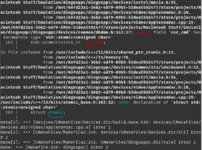https://infinitemac.org/run?disk=Mac+OS+8.1+Disk+Tools+(PPC)&machine=Power+Macintosh+7500 renders the checkboard for a brief period and then the cursor appears (and responds to input), but everything outside of it is black. The (upstream) native build doesn't show the cursor at all.
The upstream native build has two display windows. You have to move the second one out of the way to see the checkerboard and cursor in the first display window. You can remove the second display window by removing
, "Sixty6Video" from machinetnt.cpp. Later commits from my fork should fix that.
I tried the upstream at 475f894582d1cb7c38b62df8dea85e3ef6daf37b (the upstream base of the zmihaip fork).
Code:
argv[0] = '/Volumes/Work/Programming/dingusppc/joevt-dingusppc/build-xcode/bin/Debug/dingusppc'
argv[1] = '-d'
argv[2] = '--has_sixty6=0'
argv[3] = '--serial_backend=socket'
argv[4] = '-b'
argv[5] = '7500.rom'
argv[6] = '--machine'
argv[7] = 'pm7500'
argv[8] = '--rambank1_size=128'
argv[9] = '--rambank2_size=128'
argv[10] = '--rambank3_size=128'
argv[11] = '--rambank4_size=128'
argv[12] = '--rambank5_size=128'
argv[13] = '--rambank6_size=128'
argv[14] = '--rambank7_size=128'
argv[15] = '--rambank8_size=128'
argv[16] = '--rambank9_size=128'
argv[17] = '--rambank10_size=128'
argv[18] = '--rambank11_size=128'
argv[19] = '--rambank12_size=128'
argv[20] = '--fdd_img'
argv[21] = '/Volumes/FreeSpace/Mac OS 8.1 converted/Disk Tools PPC.dc42'
argv[22] = '--mon_id'
argv[23] = 'Multiscan17in'
It boots up to where the menu bar appears when an abort happens due to audio out issue at system beep. Sometimes the system beep doesn't cause an abort and you can interact with the Finder. Later commits from my fork might fix that so it doesn't abort.
The latest upstream adds SCSI support. Since it supports read and write, you won't get the system beep issue that the floppy has. You usually have to hold the Shift key to disable extensions to be able to interact with the Finder unless you disable some extensions (move them out of the System folder) or boot a CD that doesn't have problematic extensions (such as the Open Darwin 1.0 installer CD which boots MacOS 9.0.4).
Actually, the system beep issue with the floppy goes away if you have
--fdd_wr_prot=1 so that the system knows not to attempt writing to the floppy.