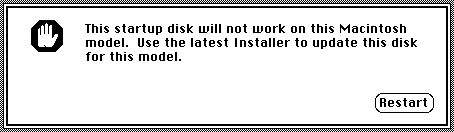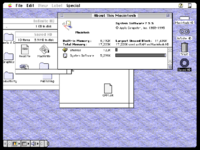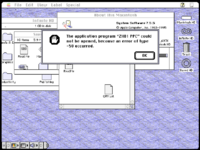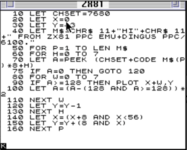Snial
Well-known member
Should there be a sub topic for emulation? I've recently found infinite Mac really handy for testing applications on other Mac OS's. The website has vastly improved over the past year and now supports every classic OS from System 1 to Mac OS 9.0.4 and multiple hosts: Mac 128K, 512Ke, Plus, SE, II, IIfx, Q650, PM6100, PM9500 and (I think Beige) G3.
The 9500 and G3 don't support VM. But it's the PM 6100 I'm currently curious about, because the emulation for that appeared fairly recently. I'm guessing it's based on: https://github.com/dingusdev/dingusppc , since that's the only specific 601 based emulator I'm aware of.
The thing is, I couldn't find a version of Mac OS that actually worked with the emulator. Does anyone know of a combination that works?
The 9500 and G3 don't support VM. But it's the PM 6100 I'm currently curious about, because the emulation for that appeared fairly recently. I'm guessing it's based on: https://github.com/dingusdev/dingusppc , since that's the only specific 601 based emulator I'm aware of.
The thing is, I couldn't find a version of Mac OS that actually worked with the emulator. Does anyone know of a combination that works?