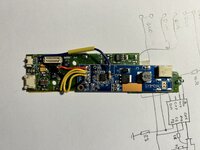I recently acquired a Duo 280c from a fellow forum member @pizzigri for a project which is (as yet) still temporarily paused, but until that resumes I was just playing with the Duo to make it "as good as possible" - this has involved replacing capacitors, 3D printing new feet (still haven't done some nice rubber bumpers for the lid, but I'll get to it) and lubing the keyboard keys (only to discover that the reason this one is bad is because the back metal plate is warped, so I'll be looking at that separately).
Anyway I was aware of these existing and thought that I'd like to give one of the kits a go. So I ordered one, trimmed the LED board to length, swapped out the CFL tube and powered the board externally. I got this:

I thought that looked pretty awesome, so I poked around at the inverter board, found 24v to power it, 5v for the enable line and (temporarily) for the backlight brightness (I know there will be a variable voltage for that somewhere on there, I've just not taken the time to find it yet) and after stripping a few now extraneous components from the board I got the new LED driver to fit within the top case.

I genuinely beleive that this is the best replacement option we have for failed CFLs in all PowerBooks going forwards. Even spinning a new PCB to replace the inverter board completely wouldn't even be particularly difficult.
Anyway I was aware of these existing and thought that I'd like to give one of the kits a go. So I ordered one, trimmed the LED board to length, swapped out the CFL tube and powered the board externally. I got this:

I thought that looked pretty awesome, so I poked around at the inverter board, found 24v to power it, 5v for the enable line and (temporarily) for the backlight brightness (I know there will be a variable voltage for that somewhere on there, I've just not taken the time to find it yet) and after stripping a few now extraneous components from the board I got the new LED driver to fit within the top case.

I genuinely beleive that this is the best replacement option we have for failed CFLs in all PowerBooks going forwards. Even spinning a new PCB to replace the inverter board completely wouldn't even be particularly difficult.