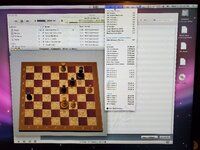Amishallin
Member
Not really sure what's going on so maybe someone has some ideas. This G5 had the "new blood" mod done to it quite some time ago and has been running fine on an almost daily basis since then with periodic maintenance to keep fluid full. I posted many images of my "journey" in the new blood mod thread if anyone's interested. Today I was compiling something from macports and noticed the "issue." Normally when in the "build" stage all 4 cores are at 100% usage and the temps hover around 64C with non-obnoxious fan noise. The machine is run at "highest" setting the the energy saver preference pane.
So the issue now is CPU A being around 64C and CPU B in the 50s while CPU A/B intake/exhaust/pump are seemingly in fail safe mode. The temps of CPU A both top out at 74C until the system catches up (the temps of both CPUs increase at the same rate). Prior to today the temps of both CPUs would top out at 65C. When the energy saver is set to "reduced" the temps of both CPUs drop about 10-15C with much reduced fan noise which is normal (temp drop is normal). When the CPU load drops off the temps drop rapidly back to idle (upper 30's-low 40's are normal). What's weird is at max power CPU A is at the "normal" temp (64C) and at idle CPU B is at normal temp (upper 30'sC). CPU A seems to just be about 10C hotter now in general even at idle. For the past year the temps have all been within 4C of each other and drop to the same idle temp.
I ran all open firmware diagnostics relating to fans/power and they all passed and sounded normally. Both CPUs even passed calibration 2x in the past hour. The poor thing seems abnormally normal. If anyone is curious the thermal paste used during rebuild was Thermal Grizzly Kryonaut Extreme on the CPUs and all other chips with a heatsink. Had some left over from building a PC. The fluid is still clear and there has always been a couple tiny bibbles in the intake tube on both pumps. They don't move at idle and wiggle faster as the pumps ramp up.
The only thing that changed hardware wise is the unplugging of the lower SSD that contains a Linux install. Got tired of Leopard asking what to do with it on every boot. There is no way that could of caused this even though it was the last thing done between shutting down the G5 yesterday and starting it up after work today.
Attached are some images: 100% usage highest energy setting, 100% usage reduced energy setting, 100% 1 core usage (don't ask it does what it wants) highest energy setting, and idle (CPU B is normal). These were all taken while building from source. As stated earlier the idle temps were reached before I could grab my phone.
Before someone says it... I don't compile code every day.
So the issue now is CPU A being around 64C and CPU B in the 50s while CPU A/B intake/exhaust/pump are seemingly in fail safe mode. The temps of CPU A both top out at 74C until the system catches up (the temps of both CPUs increase at the same rate). Prior to today the temps of both CPUs would top out at 65C. When the energy saver is set to "reduced" the temps of both CPUs drop about 10-15C with much reduced fan noise which is normal (temp drop is normal). When the CPU load drops off the temps drop rapidly back to idle (upper 30's-low 40's are normal). What's weird is at max power CPU A is at the "normal" temp (64C) and at idle CPU B is at normal temp (upper 30'sC). CPU A seems to just be about 10C hotter now in general even at idle. For the past year the temps have all been within 4C of each other and drop to the same idle temp.
I ran all open firmware diagnostics relating to fans/power and they all passed and sounded normally. Both CPUs even passed calibration 2x in the past hour. The poor thing seems abnormally normal. If anyone is curious the thermal paste used during rebuild was Thermal Grizzly Kryonaut Extreme on the CPUs and all other chips with a heatsink. Had some left over from building a PC. The fluid is still clear and there has always been a couple tiny bibbles in the intake tube on both pumps. They don't move at idle and wiggle faster as the pumps ramp up.
The only thing that changed hardware wise is the unplugging of the lower SSD that contains a Linux install. Got tired of Leopard asking what to do with it on every boot. There is no way that could of caused this even though it was the last thing done between shutting down the G5 yesterday and starting it up after work today.
Attached are some images: 100% usage highest energy setting, 100% usage reduced energy setting, 100% 1 core usage (don't ask it does what it wants) highest energy setting, and idle (CPU B is normal). These were all taken while building from source. As stated earlier the idle temps were reached before I could grab my phone.
Before someone says it... I don't compile code every day.