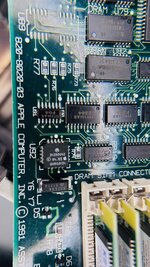dramirez
Well-known member
Hey guys, let my pick your brains a little bit...
I have owned a Quadra 700 for over a year now, 68MB RAM, 2MB VRAM, 250 MB SCSI hard drive, 630-0400 and somewhere along I noticed the clock not working, it doesn't advance, the colons in "superclock" doesn't even blink... I don't remember what I did, removing components, reseating them, and somehow the clock started to work again. I was blaming setting the date using BCS's PRAM-5.0 to set a 2024 year date. Battery was good, even did a PRAM reset at that time. It worked just fine for months, until...
After installing a new (to me) Radius PrecisionColor 24Xk video card and a Apple Power Mac Upgrade Card 820-0562-A I noticed the same issue again, battery is good at 3.5V, and no matter what combination of CPU or video card I use (68040, 601, Display 4•8, 24Kx, or internal video) the clock doesn't tick, it doesn't advance!
As for OS it's been running 7.5.3 with System 7.5 Update 2.0, the PPC Card doesn't like that version so I tried 7.5 on an external ZuluSCSI too, on both OS, same problem.
What else can I check, try? Thanks in advance!
I have owned a Quadra 700 for over a year now, 68MB RAM, 2MB VRAM, 250 MB SCSI hard drive, 630-0400 and somewhere along I noticed the clock not working, it doesn't advance, the colons in "superclock" doesn't even blink... I don't remember what I did, removing components, reseating them, and somehow the clock started to work again. I was blaming setting the date using BCS's PRAM-5.0 to set a 2024 year date. Battery was good, even did a PRAM reset at that time. It worked just fine for months, until...
After installing a new (to me) Radius PrecisionColor 24Xk video card and a Apple Power Mac Upgrade Card 820-0562-A I noticed the same issue again, battery is good at 3.5V, and no matter what combination of CPU or video card I use (68040, 601, Display 4•8, 24Kx, or internal video) the clock doesn't tick, it doesn't advance!
As for OS it's been running 7.5.3 with System 7.5 Update 2.0, the PPC Card doesn't like that version so I tried 7.5 on an external ZuluSCSI too, on both OS, same problem.
What else can I check, try? Thanks in advance!