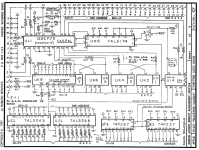elemenoh
Well-known member
This Classic had Sad Mac error 00000003 00040000. Caps were bad, but the board was in good shape. Replaced the caps all and ran the board through an ultrasonic cleaner. After, it still showed the same error.
I replaced and cleaned underneath UH6, but no change. Installing the RAM expansion just changes the type of distortion.
It's unclear if the Sad Mac error decoder applies to the Classic. If it does, I'm not sure how to do the math to narrow down which chip(s) are bad.
I saw this post with the same symptom, but it was for an SE, so has a different MLB. I've started to check continuity but so far no problems.
Assuming this is likely due to a bad RAM, can someone help decipher which chip(s) are failing?

I replaced and cleaned underneath UH6, but no change. Installing the RAM expansion just changes the type of distortion.
It's unclear if the Sad Mac error decoder applies to the Classic. If it does, I'm not sure how to do the math to narrow down which chip(s) are bad.
I saw this post with the same symptom, but it was for an SE, so has a different MLB. I've started to check continuity but so far no problems.
Assuming this is likely due to a bad RAM, can someone help decipher which chip(s) are failing?