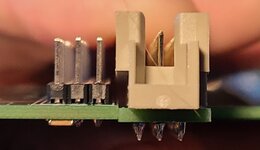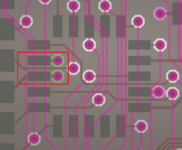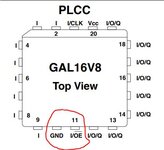DrGonzo
Well-known member
So to anyone wanting to build up a Performer and planning to buy the 96 pin EuroDIN connector... probably hold off. My 68030s came in unexpectedly today so I went to install the finished product in my primary SE and it DIDN'T FIT. 
The EuroDIN increases the height by only a millimeter or so, but it's enough where the CPU no longer has enough clearance from the bottom of the case. It pushes it down a bit so technically it did go in, but not before I had to pull the crystal for the 68882 off as it was the highest part. Worse yet, it caused a big scratch on the top of the 68030 from the case.

I'm likely going to have to hard solder the crystal after removing the socket, and then possibly remove the EuroDIN and just put pin headers on like my original prototype from above.
FWIW,
~Dr. G
The EuroDIN increases the height by only a millimeter or so, but it's enough where the CPU no longer has enough clearance from the bottom of the case. It pushes it down a bit so technically it did go in, but not before I had to pull the crystal for the 68882 off as it was the highest part. Worse yet, it caused a big scratch on the top of the 68030 from the case.

I'm likely going to have to hard solder the crystal after removing the socket, and then possibly remove the EuroDIN and just put pin headers on like my original prototype from above.
FWIW,
~Dr. G