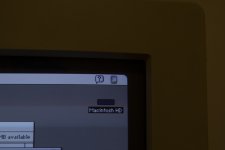Xernicus
New member
Hey there! I feel that it's somewhat lame that my first post to the 68k MLA forums is to ask for assistance, but "it is what it is" I guess.
So here's what I've got going on. Earlier this year I was gifted a (1st generation mobo) Macintosh II, along with a 13" AppleColor High-Resoluton monitor. :ii:
The Monitor is being driven by a Macintosh II video card, with the VRAM upgrade allowing it to display 256 colors.
Everything seems to be running nicely and within specification, but there's two issues with the monitor that are driving me somewhat crazy.
The first issue is that the raster seems tilted. On the upper left-hand corner of the raster, there is a 1cm blank space towards the north. In the middle, there is 1cm of blank space towards the north. On the upper right-hand corner, that blank space is around 0.8-0.9 of a cm towards the north. The measurements are all equal on the bottom (south) edge.
Now if we were to focus on the east side at the top right-hand corner, it folds in the west direction ever so slightly at the very top (North), and there is some horizontal convergence fringing. And that brings me to my second issue...
The second issue is with the vertical convergence. In the upper left (northwest) area of the raster, you can see a slight blue fringing towards the right (east). In the lower left area (southwest) of the raster, there is a red and yellow fringing towards the right. Now in the upper-right area of the raster, the display is perfectly calibrated in terms of . In the lower-right area of the raster, there is blue fringing once again, towards the left.
I've followed the convergence calibration steps in the Service Manual with the Display Service Utility, in addition to those outlined in "Macintosh II Upgrade and Repair secrets" with a version of TPG dating from '88. I couldn't get any of the pots on the 'H' board, 'B', or 'D' board to fix this problem. And at this point, I've spent so much time trying to correct this, that I figure that anymore "tinkering" will result in more harm than good. For the most part, the convergence is fine too-- the problems are mainly at the edges, and is the worst towards the bottom of the display (where V.BOTTOM would adjust the horizontal convergence... except that's fine).
My theory is that after nearly 30 years, the yoke is in need of some adjustment, but I've never worked on the yoke of a color CRT.
I would really appreciate it if someone could give me a good starting point and some additional steps to correct the vertical convergence. I would be happy to provide some macro photos of this fringing if they would help determine the root of the problem.
Thank you all so much in advance!
So here's what I've got going on. Earlier this year I was gifted a (1st generation mobo) Macintosh II, along with a 13" AppleColor High-Resoluton monitor. :ii:
The Monitor is being driven by a Macintosh II video card, with the VRAM upgrade allowing it to display 256 colors.
Everything seems to be running nicely and within specification, but there's two issues with the monitor that are driving me somewhat crazy.
The first issue is that the raster seems tilted. On the upper left-hand corner of the raster, there is a 1cm blank space towards the north. In the middle, there is 1cm of blank space towards the north. On the upper right-hand corner, that blank space is around 0.8-0.9 of a cm towards the north. The measurements are all equal on the bottom (south) edge.
Now if we were to focus on the east side at the top right-hand corner, it folds in the west direction ever so slightly at the very top (North), and there is some horizontal convergence fringing. And that brings me to my second issue...
The second issue is with the vertical convergence. In the upper left (northwest) area of the raster, you can see a slight blue fringing towards the right (east). In the lower left area (southwest) of the raster, there is a red and yellow fringing towards the right. Now in the upper-right area of the raster, the display is perfectly calibrated in terms of . In the lower-right area of the raster, there is blue fringing once again, towards the left.
I've followed the convergence calibration steps in the Service Manual with the Display Service Utility, in addition to those outlined in "Macintosh II Upgrade and Repair secrets" with a version of TPG dating from '88. I couldn't get any of the pots on the 'H' board, 'B', or 'D' board to fix this problem. And at this point, I've spent so much time trying to correct this, that I figure that anymore "tinkering" will result in more harm than good. For the most part, the convergence is fine too-- the problems are mainly at the edges, and is the worst towards the bottom of the display (where V.BOTTOM would adjust the horizontal convergence... except that's fine).
My theory is that after nearly 30 years, the yoke is in need of some adjustment, but I've never worked on the yoke of a color CRT.
I would really appreciate it if someone could give me a good starting point and some additional steps to correct the vertical convergence. I would be happy to provide some macro photos of this fringing if they would help determine the root of the problem.
Thank you all so much in advance!
Last edited by a moderator: