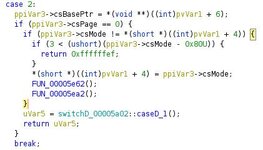zigzagjoe
Well-known member
https://github.com/ZigZagJoe/Color30HR-ROM
In case it interests folks, I have been idly fiddling with the original Micron source dumps in order to get an environment set up that can build a copy of the ROM. I've succeeded in building an exact copy of what I believe is the shipping ROM for the Color 30 HR from 1993. Everything required has been uploaded at the repo. There's a ready made HFS image, or you can download the source and go it on your own. Be advised you'll need to run System 6 or the helper tools from Micron's original dump won't work.
There is one major deficit with the original dump, which is theDriver.a was missing. This is the code that provides the interface between MacOS and the hardware, allowing you to change bit depth/CLUT on the fly. I think the software interface is described at the top of 369Color.a.
To work around this, I extracted the assembled code from the shipping ROM and have translated it as byte literals into a file which suffices to assemble the ROM. It really needs proper disassembly and reverse engineering to allow tweaking as it does seem to have some interaction with resolution options.
This code is intended for Color 30HR cards with Gambler ASICs.
If you have a Color 30 card with a Rev F PCB and Maverick ASIC, it would be trivial to modify this source to build a ROM to turn it into a Color 30HR - see this thread for details.
In case it interests folks, I have been idly fiddling with the original Micron source dumps in order to get an environment set up that can build a copy of the ROM. I've succeeded in building an exact copy of what I believe is the shipping ROM for the Color 30 HR from 1993. Everything required has been uploaded at the repo. There's a ready made HFS image, or you can download the source and go it on your own. Be advised you'll need to run System 6 or the helper tools from Micron's original dump won't work.
There is one major deficit with the original dump, which is theDriver.a was missing. This is the code that provides the interface between MacOS and the hardware, allowing you to change bit depth/CLUT on the fly. I think the software interface is described at the top of 369Color.a.
To work around this, I extracted the assembled code from the shipping ROM and have translated it as byte literals into a file which suffices to assemble the ROM. It really needs proper disassembly and reverse engineering to allow tweaking as it does seem to have some interaction with resolution options.
This code is intended for Color 30HR cards with Gambler ASICs.
If you have a Color 30 card with a Rev F PCB and Maverick ASIC, it would be trivial to modify this source to build a ROM to turn it into a Color 30HR - see this thread for details.