-
Updated 2023-07-12: Hello, Guest! Welcome back, and be sure to check out this follow-up post about our outage a week or so ago.
You are using an out of date browser. It may not display this or other websites correctly.
You should upgrade or use an alternative browser.
You should upgrade or use an alternative browser.
Bad caps leading to slow performance ?
- Thread starter ClassicMac
- Start date
LaPorta
Well-known member
We used to play SC2K on LC520s in my middle school. No recollection on if it was slow or not. However, there were tons of LCIIs, and none of them had it on there. It is safe to say the decision was made that it just was too slow - as evidenced by above.
I have played it on my IIfx, and while rotating and zooming are slow, it is definitely playable.
I have played it on my IIfx, and while rotating and zooming are slow, it is definitely playable.
MrFahrenheit
Well-known member
Back in the early 3D days people played games at 20-30FPS and were happy, now anything lower then 60FPS is unplayable and people want 100+ FPS. Don't think the switch from CRT to LCD had much to do with it or did it?
I have a 144hz LCD on my Windows 10 gaming PC. Even just moving the mouse and using Windows at 144hz (which is also 144 FPS) is noticeable and I actually get annoyed using a Windows PC with “only” a 60hz monitor on it (cursor feels jumpy, windows move laggy, etc).
And even 144 is considered “slow” by some peoples standards.
3lectr1cPPC
Well-known member
High refresh rate is extremely beneficial to one of the games I play, to the point that all of the top players have a 240 or even 360hz display. My main laptop has a 144hz panel and it helps a ton, but if I wanted to be the best I’d still need an upgrade, which is pretty insane.
Back to the main topic of this thread though, bad caps can cause big performance issues on Pentium 4s in my experience. When the VRM caps go bad I end up getting weird freezes and slowdowns that have gone away upon replacing them, mainly in trivial areas like the BIOS post or boot time.
Back to the main topic of this thread though, bad caps can cause big performance issues on Pentium 4s in my experience. When the VRM caps go bad I end up getting weird freezes and slowdowns that have gone away upon replacing them, mainly in trivial areas like the BIOS post or boot time.
CC_333
Well-known member
I'm kind of thinking that my Pentium 4 machine is beginning to show symptoms of bad caps....bad caps can cause big performance issues on Pentium 4s in my experience. When the VRM caps go bad I end up getting weird freezes and slowdowns that have gone away upon replacing them, mainly in trivial areas like the BIOS post or boot time.
A couple weeks ago, it seemed to suddenly forget that it was an ACPI and Plug 'n' Play capable computer, so everything from USB to the PCI slots dropped away, and suddenly no drivers would work (I had Windows 7 installed on another drive (yes, Windows 7), and it suddenly refused to boot), probably because the devices had disappeared. The weird thing is that onboard USB did still more or less work, because I could boot into safe mode with USB emulation enabled in the BIOS, and the keyboard would work.
Eventually, after removing that extra drive (to reduce strain on the PSU) and spraying a bunch of DeOxIt everywhere, it seemed to figure itself out again, and It's been working normally so far.
If capacitors had anything to do with it, it will most likely happen again, and probably get worse in the future.
c
3lectr1cPPC
Well-known member
If it's a Pentium 4 with failing caps, you'll see them bulging. If they aren't bulging then they're probably fine, but you can always replace them just to be safe.
CC_333
Well-known member
OK. I looked and they don't seem to be bulging, but a few are slightly askew, which could suggest that they're bulging at the PCB end, where it may be less obvious.
I'll probably have to replace them sooner or later anyway, so I guess I better start planning for it.
It's a Via P4MA Pro, running at 400 MT/s with a Northwood 2.8 GHz CPU and 2GB DDR 233 (or 266?) RAM, if that matters?
c
I'll probably have to replace them sooner or later anyway, so I guess I better start planning for it.
It's a Via P4MA Pro, running at 400 MT/s with a Northwood 2.8 GHz CPU and 2GB DDR 233 (or 266?) RAM, if that matters?
c
3lectr1cPPC
Well-known member
@CC_333 I looked up that board and found record on badcaps.net of someone having issues on that model, so it could end up happening. I couldn't see the pictures shown there as I don't have an account on that forum.
I also found a similar model sold on eBay recently with visibly bulging caps. It wasn't noted in the listing either so I hope the buyer noticed
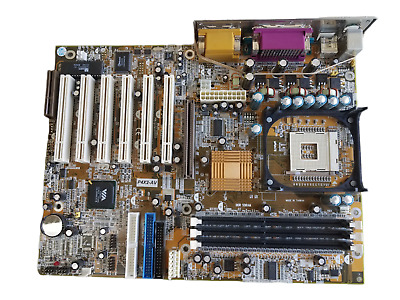
No post with selectivly recapped P4MA Pro - Badcaps
Questions and answers for identifying whether your device has bad capacitors. Also post general capacitor-related questions and issues here.
www.badcaps.net
I also found a similar model sold on eBay recently with visibly bulging caps. It wasn't noted in the listing either so I hope the buyer noticed
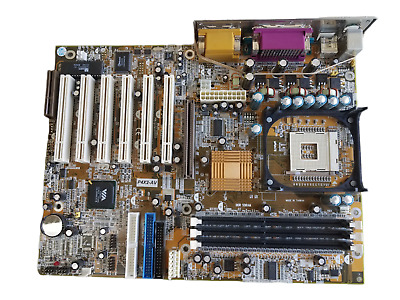
Azza Via P4X2-AV Socket 478 AGP PCI CNR DDR ATX Motherboard w/ I/O Shield | eBay
Sale INCLUDES: Azza Via P4X2-AV Socket 478 AGP PCI CNR DDR ATX Motherboard w/ I/O Shield. This board has been tested by one of our experienced technicians by installing a compatible CPU and compatible Ram.
www.ebay.com
Unknown_K
Well-known member
Bad caps from that era bulge from the top or bottom and tend to be the ones around the CPU. Same thing with Athlon XP boards of the time period.OK. I looked and they don't seem to be bulging, but a few are slightly askew, which could suggest that they're bulging at the PCB end, where it may be less obvious.
I'll probably have to replace them sooner or later anyway, so I guess I better start planning for it.
It's a Via P4MA Pro, running at 400 MT/s with a Northwood 2.8 GHz CPU and 2GB DDR 233 (or 266?) RAM, if that matters?
c
djhaloeight
Well-known member
Never noticed any of my machines running any slower with older/original caps that needed replacing. And oh yeah, SimCity 2K on an LC or LCII is gonna be painful...lol! Its still pretty damn slow on my LCIII+. I play it on my Performa 475 at minimum, or the B&W G3 if I want the fastest snappy performance. On that note, I'm still amazed how quick that G3 is in daily use. I'm sure the 7200rpm HD I added helps, but damn its quick. Can't imagine how fast a G4 would be!
Similar threads
- Replies
- 1
- Views
- 266
