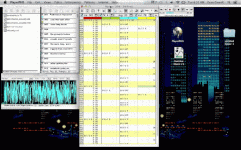JDW
Well-known member
Well, I converted my WAV to an 8-bit AIFF, then encoded it as MacBINARY and used ImportFl within Mini vMac to import it to my System 7.5.5 *.dsk. I then decoded it with Stuffit Expander 5.5, then launched Player Pro 4.5, and I was able to import the AIFF into the Instruments List. When I double-click it there, I get the correct waveform. Two problems though:
1. When I click the play button, there is no sound or indication it is playing.
2. I still don't see how to get animate waveform "visualization" to work.
Here's a screenshot:

Here's one interesting thing though. If I click the Instruments menu and choose "Save As..." I can save m AIFF file as a SND file, and when I go back to the Desktop and double-click that SND file, it plays perfectly! So it's not an issue of Player Pro not understanding how to interpret my AIFF. I just don't know how to use the software. :-( I also tried importing the SND file into the Instruments List, but that doesn't play either (in Player Pro). Hmmm...
1. When I click the play button, there is no sound or indication it is playing.
2. I still don't see how to get animate waveform "visualization" to work.
Here's a screenshot:

Here's one interesting thing though. If I click the Instruments menu and choose "Save As..." I can save m AIFF file as a SND file, and when I go back to the Desktop and double-click that SND file, it plays perfectly! So it's not an issue of Player Pro not understanding how to interpret my AIFF. I just don't know how to use the software. :-( I also tried importing the SND file into the Instruments List, but that doesn't play either (in Player Pro). Hmmm...
Last edited by a moderator: