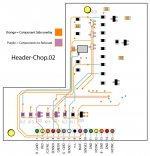Trash80toHP_Mini
NIGHT STALKER
A lot of info on this stuff is scattered about a few convoluted threads, most of it is buried under the incredible heap of crap in the IIsiColorPivotII_PDS_Card_HackProject™ thread so it's high time for a fresh start:
I should be able to dig pics of the MacCon model with the removable ThickNet board up easily enough later on. Probably right in that thread, but that cionversion's a piece of cake!
However someone recently asked about options for modifying a version of the Asante MacCon backplane breakout board PCB lacking that very convenient, removable PCB/ThickNet Connector daughterboard recently so I took some pics of an even earlier model's breakout board:

This one hasn't even got 10baseT/RJ-45 on board, but if I ever get around to sourcing a transceiver for it, I'll definitely go with ThinNet to use with one of my old Hubs anyway. But with insanely inexpensive Pivot Cards available, there's really no other choice!
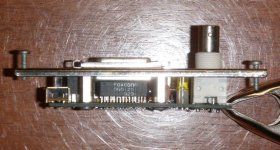
The ThickNet connector is a special, high profile version of ye olde DA-15 for use with clips on a backplane plate mounted way out in the cheap seats to match the depth of the ThinNet BNC Connector's form factor, this makes things very easy.

Oblique view of the High Profile DA-15 connector next to a standard DA-15 connector with solder cup termination for panel mount applications, which exactly how it will be employed! [ ] ]'>
] ]'>
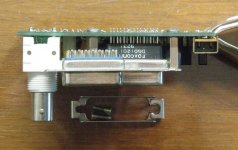
Here are the connectors overlapped in top view, we've got plenty of head room for the custom built cable. Gotta love having about 12 lbs. of air dry modeling clay stickumtogethastuffs at hand! [ ] ]'>
] ]'>

Here's a view of the cable wire/solder cup interface and how easily the wire will bend to an even tighter radius than necessary to clear the PCB behind the wiring harness.
I used a wire about the same gauge as the breadboard jumper wires toledogeek used for his fabulous Cheap, Quick and Dirty flexible SE/30 PDS extender hack. I've got these laying around in the prototyping piles as well. I'll post a current link to them on eBay when the time comes.
I guess that about wraps it up for soldered high profile DA-15 -> Panel Mount DA-15 conversion specific information for any ThickNet connector equipped IIsi or SE/30 NIC.
The rest of the thread will detail building the almost universally missing link, the standard RCPII/IIsi breakout cable with DA-15 connector and the version I'm really interested in building, the RCPII/IIsi breakout cable to HD-15 VGA connector with 16" Resolution conversion done in the cable.
Meanwhile, take a look around for a ratty video cable or any another donor for your Ferrite Ring.
I should be able to dig pics of the MacCon model with the removable ThickNet board up easily enough later on. Probably right in that thread, but that cionversion's a piece of cake!
However someone recently asked about options for modifying a version of the Asante MacCon backplane breakout board PCB lacking that very convenient, removable PCB/ThickNet Connector daughterboard recently so I took some pics of an even earlier model's breakout board:

This one hasn't even got 10baseT/RJ-45 on board, but if I ever get around to sourcing a transceiver for it, I'll definitely go with ThinNet to use with one of my old Hubs anyway. But with insanely inexpensive Pivot Cards available, there's really no other choice!
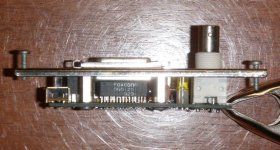
The ThickNet connector is a special, high profile version of ye olde DA-15 for use with clips on a backplane plate mounted way out in the cheap seats to match the depth of the ThinNet BNC Connector's form factor, this makes things very easy.

Oblique view of the High Profile DA-15 connector next to a standard DA-15 connector with solder cup termination for panel mount applications, which exactly how it will be employed! [
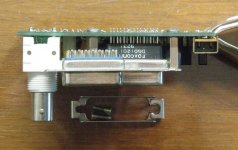
Here are the connectors overlapped in top view, we've got plenty of head room for the custom built cable. Gotta love having about 12 lbs. of air dry modeling clay stickumtogethastuffs at hand! [

Here's a view of the cable wire/solder cup interface and how easily the wire will bend to an even tighter radius than necessary to clear the PCB behind the wiring harness.
I used a wire about the same gauge as the breadboard jumper wires toledogeek used for his fabulous Cheap, Quick and Dirty flexible SE/30 PDS extender hack. I've got these laying around in the prototyping piles as well. I'll post a current link to them on eBay when the time comes.
I guess that about wraps it up for soldered high profile DA-15 -> Panel Mount DA-15 conversion specific information for any ThickNet connector equipped IIsi or SE/30 NIC.
The rest of the thread will detail building the almost universally missing link, the standard RCPII/IIsi breakout cable with DA-15 connector and the version I'm really interested in building, the RCPII/IIsi breakout cable to HD-15 VGA connector with 16" Resolution conversion done in the cable.
Meanwhile, take a look around for a ratty video cable or any another donor for your Ferrite Ring.
Last edited by a moderator: