Mu0n
Well-known member
This little thing connected to the DB9 mouse port of pre-ADB Macs:

and allowed you to play Mac Man using an Atari Joystick.
I just tried plugging my custom gamepad and running the game, but it will show that it doesn't recognize its adapter. Perhaps the normally unused pin of the DB9 connector is set high with this adapter by linking it to the 5V pin? It's hard to say without having access to the interior of that casing (I don't own such an adapter).
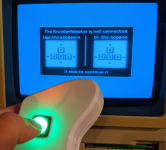
I also found a reference to that game and adapter in a MacUser August edition of 1987


and allowed you to play Mac Man using an Atari Joystick.
I just tried plugging my custom gamepad and running the game, but it will show that it doesn't recognize its adapter. Perhaps the normally unused pin of the DB9 connector is set high with this adapter by linking it to the 5V pin? It's hard to say without having access to the interior of that casing (I don't own such an adapter).
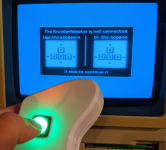
I also found a reference to that game and adapter in a MacUser August edition of 1987

Last edited by a moderator:



