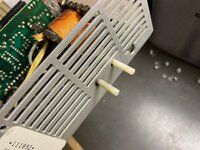ried
Well-known member
What have I done, friends?  This is a new-to-me Apple Lisa, because it was local and I figure if I don't get this one I may never have another chance.
This is a new-to-me Apple Lisa, because it was local and I figure if I don't get this one I may never have another chance.
I think this is an Apple Lisa 2/10 because of the internal widget hard drive, but can the learned among us confirm? The previous owner picked it up from a print shop that closed in 1996, and when he went to turn it on before the sale it smoked. My recent experience with the Apple /// ProFile PSU instantly made me think "RIFA cap!" I know how to replace those!
I do realize that it has a Macintosh mouse, rather than a proper Lisa mouse.
But I haven't gotten into the internals of this machine yet. First, can anyone confirm what model we're looking at here?






I think this is an Apple Lisa 2/10 because of the internal widget hard drive, but can the learned among us confirm? The previous owner picked it up from a print shop that closed in 1996, and when he went to turn it on before the sale it smoked. My recent experience with the Apple /// ProFile PSU instantly made me think "RIFA cap!" I know how to replace those!
I do realize that it has a Macintosh mouse, rather than a proper Lisa mouse.
But I haven't gotten into the internals of this machine yet. First, can anyone confirm what model we're looking at here?