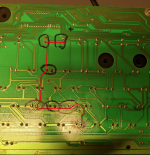davidg5678
Well-known member
I am repairing an Apple Extended Keyboard (not II) which has a number of key-switches that do not work. I was able to repair the majority using contact cleaner and reflowing solder joints, but I noticed several keys still did not work even after I reflowed and cleaned them.
In order to troubleshoot, I confirmed that the switches themselves work correctly by using a multimeter. I then decided to try bridging the contacts of the switches using metal tweezers, but the keys still didn't register as pressed.
The nonfunctional keys are J, K, L, N, 9, F7, and F8. On a whim, I looked up a diagram of the keyboard's matrix and found that all of my broken keys are on the same column. I now know that I have a non-functional column on the matrix, but I do not know enough about how these keyboards work to proceed with the repair.
Does anyone know what I need to do to repair a broken section of the key matrix?
Thanks!
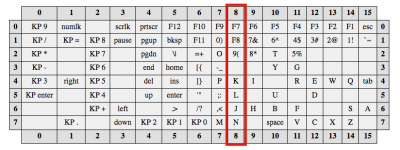
In order to troubleshoot, I confirmed that the switches themselves work correctly by using a multimeter. I then decided to try bridging the contacts of the switches using metal tweezers, but the keys still didn't register as pressed.
The nonfunctional keys are J, K, L, N, 9, F7, and F8. On a whim, I looked up a diagram of the keyboard's matrix and found that all of my broken keys are on the same column. I now know that I have a non-functional column on the matrix, but I do not know enough about how these keyboards work to proceed with the repair.
Does anyone know what I need to do to repair a broken section of the key matrix?
Thanks!
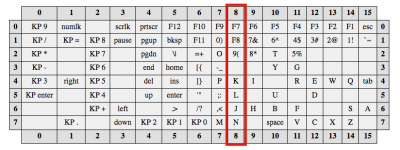
Last edited by a moderator: