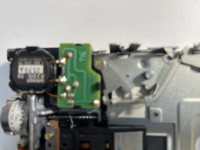Hi Folks!
It's me again.
Well, all your advice was great, and it really helped me get this far. But I have one more issue to resolve before I can fully reassemble the Mac Plus I've been working on and put it up for sale. The 800 k internal floppy drive.
First off, I've done absolutely everything the repair videos have taught me to do with respect to problematic 800 k internal floppy drives. I've replaced the "cheese" gear (yes, it certainly had turned to cheese by the time I got there), disassembled and cleaned and re-lubricated evereything and cleaned the heads to be sure that nothing could stand in the way of the drive being able to function once again.
And some of it has been helpful, but problems remain. The two most notable are the drive motor for the heads seems to work perfectly well on a first of the day, "cold boot", but if you try to reboot, the length of time it takes to get the desktop (and the glacial pace of the reading heads as they move up and down the spindle) is beyond reason. I've prepared a video showing what I mean. Here's the link: https://drive.google.com/file/d/1Y6ckSMvFIXGHEM_cu-yE_DMEmp0IXUeH/view?usp=sharing.
The second problem is that despite all of the attention and care I gave to the repair of the floppy drive, it still won't eject. It appears the heads read the "eject" command well enough and actually "ghost" the disk that we've attempted to eject (at least for a couple of seconds), but no matter what we do we can't get the disk to eject using any of the eject commands or even by pulling the icon to the trash.
About that last point. I happened to notice in other repair videos involving the same type of internal floppy drive, it appears that the eject mechanism on the other drives look different then the eject mechanism on the drive I'm working with. Accordingly, I've attached photos of what the drive in question actually looks like to see if you can spot any anomalies.
Would you mind taking a quick look at the photos below and let me know if you detect anything about the drive that might lead you to the conclusion that the eject mechanism is defective and unlike eject mechanism on other drives of the same type that you've seen or worked on before. Also, if you really want to be a good samaritan, take a look at the video on the link posted above and let me know what you think about the whole shooting match.
If I can just solve this one, last, remaining issue, I'll be on my way to putting this Mac Plus back in play and into the hands of someone who will really enjoy it and spread the goodwill accordingly.
Thanks again!!!
HappyMacs Restorations!
It's me again.
Well, all your advice was great, and it really helped me get this far. But I have one more issue to resolve before I can fully reassemble the Mac Plus I've been working on and put it up for sale. The 800 k internal floppy drive.
First off, I've done absolutely everything the repair videos have taught me to do with respect to problematic 800 k internal floppy drives. I've replaced the "cheese" gear (yes, it certainly had turned to cheese by the time I got there), disassembled and cleaned and re-lubricated evereything and cleaned the heads to be sure that nothing could stand in the way of the drive being able to function once again.
And some of it has been helpful, but problems remain. The two most notable are the drive motor for the heads seems to work perfectly well on a first of the day, "cold boot", but if you try to reboot, the length of time it takes to get the desktop (and the glacial pace of the reading heads as they move up and down the spindle) is beyond reason. I've prepared a video showing what I mean. Here's the link: https://drive.google.com/file/d/1Y6ckSMvFIXGHEM_cu-yE_DMEmp0IXUeH/view?usp=sharing.
The second problem is that despite all of the attention and care I gave to the repair of the floppy drive, it still won't eject. It appears the heads read the "eject" command well enough and actually "ghost" the disk that we've attempted to eject (at least for a couple of seconds), but no matter what we do we can't get the disk to eject using any of the eject commands or even by pulling the icon to the trash.
About that last point. I happened to notice in other repair videos involving the same type of internal floppy drive, it appears that the eject mechanism on the other drives look different then the eject mechanism on the drive I'm working with. Accordingly, I've attached photos of what the drive in question actually looks like to see if you can spot any anomalies.
Would you mind taking a quick look at the photos below and let me know if you detect anything about the drive that might lead you to the conclusion that the eject mechanism is defective and unlike eject mechanism on other drives of the same type that you've seen or worked on before. Also, if you really want to be a good samaritan, take a look at the video on the link posted above and let me know what you think about the whole shooting match.
If I can just solve this one, last, remaining issue, I'll be on my way to putting this Mac Plus back in play and into the hands of someone who will really enjoy it and spread the goodwill accordingly.
Thanks again!!!
HappyMacs Restorations!
Attachments
Last edited: