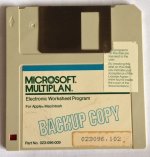mactjaap
Well-known member
Just blow'n away some dust and started up my Mac 128K. Booting alright with Finder 1.0! But I noticed a strange behaviour of my keyboard, a M0110 B. The qwerty range and second row are allright, but the last row has shifted one character!
So the \ is a z, the x a c, the c is a v, etc.
Is there some kind of keyboard setting I’m missing?
I out of the compact Mac’s for one year…maybe my knowledge is also a little rusty... So some help is welcome!
So the \ is a z, the x a c, the c is a v, etc.
Is there some kind of keyboard setting I’m missing?
I out of the compact Mac’s for one year…maybe my knowledge is also a little rusty... So some help is welcome!