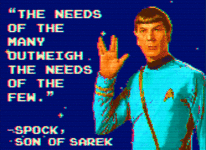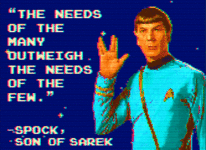Hello All,
So, I figured I'd post an update.
I ordered and received my capacitor repair kits and pulled the board and gave it a good look-over. I dusted it, cleaned it with iso and pulled all the bad SMD electrolytics via the twisting method. It was very quick and smooth and incurred no damage.
I strongly endorse this method. I desoldered the large electrolytics.
I painted DeoxIT on to the corroded areas, SIMM slots and connectors. I let it sit overnight. I cleaned the DeoxIT treated areas with green scrubbing sponge (It's the perfect hardness to clean oxidation while minimizing damage to the solder mask, but it will cause minor degradation to raised areas and painted or silkscreen markings on chips, so be careful

). I searched the board and found only two traces that were visibly severed, connecting to the power button area.
I repaired these traces with tinned wire strands. Additional to these I found several pads for the removed SMD electrolytic caps were corroded beyond usefulness and I had to use additional wire strands to build up areas to connect the new tantalum caps. Once those were in place I decided I should probably reflow solder paste for the new caps so that I wouldn't mechanically disturb the fragile ad-hoc pads. I gently applied the solder paste and used tweezers to place the new caps. I flowed the paste and was very happy with the behavior of the pads and the new SMD caps. It was surprisingly smooth.
Then I added the large axial electrolytics. I created a wire harness for the new battery harness to attach to the back of the board. I used thin solid CAT5e wire terminated at the far end with JST-SM 4 pin locking connectors. I built a small holder from some perf board and two 1/2AA holders.
This means the batteries can be held apart from the logic board and adhered with hook and loop straps in an archival way.
Finally it was the moment of truth. I have no idea how long it had been since the system had been powered on, but at some point you've got to try. I'd done a lot of work so I was skeptical that it would work... BUT IT DID!!! No chime, and I'd only installed one bank of RAM, but it WORKED! The hard drive spun up and booted in to System 7.0! Amazing!
I figured I was on borrowed time with the OEM Quantum 40MB HDD so I connected my RaSCSI and cloned the drive over to a new image. I'm glad I did, because the drive only lasted a few hours....

Luckily I'd gotten everything, so the software install can remain contemporary. The system must have come with 1MB of RAM, because it had 4x 256KB SIMMs and 4x 1MB SIMMs. I added the 256KB modules back so now I have a pretty humorous 5MB of RAM. I've ordered some
Garrett's Workshop GW4194A 4MB modules that are supposed to behave on the Mac II. I'll see how they behave with the HMMU. My understanding is that it'll only see 8MB without the PMMU upgrade.
So now my system is up and running with it's original graphics card, RAM and software configuration running off an external RaSCSI. The 800K floppy is very sticky so I still have to deal with that. Not sure if there's anything I can do to refurb the HDD. That certainly seems unlikely.
Refurbishment includes:
- SMD recap to tantalums
- Axial electrolytics replaced
- Electrolyte corrosion cleaned
- Corroded traces replaced
- Servicable parts contacts cleaned and treated (SIMMs, NuBus, MOLEX, SCSI, Serial, ADB, Audio, Speaker, PSU)
- Battery harness relocated and modified