-
Updated 2023-07-12: Hello, Guest! Welcome back, and be sure to check out this follow-up post about our outage a week or so ago.
You are using an out of date browser. It may not display this or other websites correctly.
You should upgrade or use an alternative browser.
You should upgrade or use an alternative browser.
400k Drive Repair Guide - A Call to Arms!!!!!!
- Thread starter krye
- Start date
Hi guys,
I need your advise and expertise here.
Over the past years I have refurbished a few 400k drives. My experience is that they only need to be thoroughly cleaned (especially the r/w head) and lubricated.
I also learnt that the mechanical part of the drive is more delicate than one might think and does not tolerate much variation to the factory set up (position of the frame relative to the head), so you have to be very careful with it too.
However, I have one drive which is working *almost* fine, in the sense that it normally works (i.e. read / write / format / verify disks which are also OK on other drives), but from time to time it throws errors.
Running the sole disk utility I could find around (the "Sonytest" included in the unofficial early System beta relates, either 6.9 or 7.0), low level routines are showing random errors popping up here and there, whereas the same floppy disk results an immaculate run when tested on different drives.
Now, I have the feeling that read / write signals are spurious or low level signal to noise or whatever and I was wondering whether the aged capacitors may have fallen behind the tolerance impacting the signals.
However, I must say that my experience is saying that even after so many years they are still within the range of tolerance.
Any suggestion on how to assess the source of the issue and how to fix it is more than welcome!
Paolo
I need your advise and expertise here.
Over the past years I have refurbished a few 400k drives. My experience is that they only need to be thoroughly cleaned (especially the r/w head) and lubricated.
I also learnt that the mechanical part of the drive is more delicate than one might think and does not tolerate much variation to the factory set up (position of the frame relative to the head), so you have to be very careful with it too.
However, I have one drive which is working *almost* fine, in the sense that it normally works (i.e. read / write / format / verify disks which are also OK on other drives), but from time to time it throws errors.
Running the sole disk utility I could find around (the "Sonytest" included in the unofficial early System beta relates, either 6.9 or 7.0), low level routines are showing random errors popping up here and there, whereas the same floppy disk results an immaculate run when tested on different drives.
Now, I have the feeling that read / write signals are spurious or low level signal to noise or whatever and I was wondering whether the aged capacitors may have fallen behind the tolerance impacting the signals.
However, I must say that my experience is saying that even after so many years they are still within the range of tolerance.
Any suggestion on how to assess the source of the issue and how to fix it is more than welcome!
Paolo
JDW
Well-known member
Can you please post a link to that?Running the sole disk utility I could find around (the "Sonytest" included in the unofficial early System beta relates, either 6.9 or 7.0)...
JDW
Well-known member
I have a Mac512k with the original 64k ROMs and a 400k internal drive. I have another Mac512 with 64k ROMs and 400k floppy drive and GCC HyperDrive (internal). Why would that software only work on the 128k and not on my 512k machines too?You can find the disk images on many sites, such as WinWorld or Macintosh garden.
Mind they are unstable and only work on Mac 128K, but they are indeed low level utilities for the 400k drive.
Are you saying the OS is unstable or the Utility is unstable. (If the utility is unstable, it may not be such a useful utility after all. My intent is to test my working 400k drives with it to see if it finds something I am not seeing.)
If you are too afraid to post the direct link to the Macintosh Garden page in this forum for some reason, please PM the direct link to me. The reason is because I really don't know which disk image(s) you are referring to. Thank you!
Crutch
Well-known member
I have only tested these unofficial pre-releases with my 128Ks, but - by logic - there should be no reason they should not work on a 512K with original ROM.
The software is indeed unstable, but the disk utility "sonytest" is definitely usable and I could not figure out a more complete tool for testing 400k drives.
Unfortunately, it's not of much help when it comes to telling what is not working at hardware level.
On the other side, the Sony service manual for the 400k floppy drive is indeed assuming one has a complete, high end testing equipment, which is hardly the case (for sure not my case).
The software is indeed unstable, but the disk utility "sonytest" is definitely usable and I could not figure out a more complete tool for testing 400k drives.
Unfortunately, it's not of much help when it comes to telling what is not working at hardware level.
On the other side, the Sony service manual for the 400k floppy drive is indeed assuming one has a complete, high end testing equipment, which is hardly the case (for sure not my case).
Hi Guys,
some additional info about the faulty drive I have...
Diagnostic "sonytest" is indicating what seems to be a clear sign that something is not ok with the control signal: for track 00 nominal rotational speed should be 390 rpm, up to 600 rpm for track 79. A working drive is actually reading something within the tolerance (e.g 393 - 395 rpm for track 00 and 595 - 597 for track 79), whereas the faulty drive is reading strongly fluctuating values: 364 - 461 rpm for track 00 and 581 - 609 rpm for track 79. So, I assume something is NOK with the PCB or with the motor board...
some additional info about the faulty drive I have...
Diagnostic "sonytest" is indicating what seems to be a clear sign that something is not ok with the control signal: for track 00 nominal rotational speed should be 390 rpm, up to 600 rpm for track 79. A working drive is actually reading something within the tolerance (e.g 393 - 395 rpm for track 00 and 595 - 597 for track 79), whereas the faulty drive is reading strongly fluctuating values: 364 - 461 rpm for track 00 and 581 - 609 rpm for track 79. So, I assume something is NOK with the PCB or with the motor board...
JDW
Well-known member
Actually, the direct link I was looking for is in fact here:
http://macintoshgarden.org/apps/sonytest-70
It is rather interesting that one of the splash screens calls it “System 7.0“!
Quick update for those who are still interested in this topic.
The main PCB is definitely not the failed component, there must be something wrong with the motor board, as replacing it with a spare one gives a perfectly functional 100% error free disc drive.
395-396 rpm at track 0, 600-603 rpm at track 79. First take away: think twice before replacing the capacitors in a faulty drive, as chances are good that they are still OK.
In a similar thread in the forums from MacRumors, they highlight that some units developed speed control related issues due to aged out hall effect sensors.
Will try to give a look into them as soon as I find some time.
The main PCB is definitely not the failed component, there must be something wrong with the motor board, as replacing it with a spare one gives a perfectly functional 100% error free disc drive.
395-396 rpm at track 0, 600-603 rpm at track 79. First take away: think twice before replacing the capacitors in a faulty drive, as chances are good that they are still OK.
In a similar thread in the forums from MacRumors, they highlight that some units developed speed control related issues due to aged out hall effect sensors.
Will try to give a look into them as soon as I find some time.
JDW
Well-known member
I read so many posts from people about NOT replacing capacitors, as if somehow 30-year-old fluid-filled caps are as perfect as day one and have eternal life. Many of you know that SE/30 motherboard caps leak and that leaked fluid eats through traces if ignored for years. You also likely know that even the SONY PSU on the SE and SE/30 can falter due to aging capacitors. Even caps on the SE/30 analog board can use replacing. And yet, because we don't hear a lot about people replacing caps on the original Mac128 or 512 or even Plus is not evidence that those caps are somehow in perfect condition, especially the smaller caps. Yes, even keyboard caps go bad, as I had a quirky IIgs keyboard that would sometimes lockup my SE/30 and after I replaced the caps on it, I never had that problem again. (When an ADB device loses power, it will lockup your machine, unlike USB.)
For that very reason I purchased replacement caps this month for my 400k drives and my Mac128/512 analog boards, as well as for my keyboards and even mice.
I know from previous recapping experience that most caps I remove and then test with my DE-5000 meter (which is a great ESR meter, by the way), show reasonably good values, leading you to believe the caps are OK. And this was true on nearly every cap I removed from my bad SONY PSU in my SE/30. But in fact, that PSU couldn't hold up the voltage until I recapped it.
All said, I am NOT a believer in "if it ain't broke don't fix it" because we often don't see what's really broke or in the process of being broke by bad caps.
With that said, you do need to take care when replacing some caps that are in switching power supplies as that could cause instability. That didn't happen when I recapped my SONY PSU, but it did happen when I recapped my HD20SC external HDD enclosure's SONY PSU, with only 1 cap in particular being the culprit. I've actually been shooting a video on that topic for the last couple weeks and am waiting for some new replacement caps to arrive so I can finish that video. The skinny is that some switching PSU's require a minimum ESR to be stable, and such is the case with the HD20SC PSU with regard to the cap at C214.
I also intend to post a video of the recapping of other items, including 400k floppy drives and the Mac128/512/Plus analog board, as I've already purchased replacement caps for those items, as well as keyboards and mice.
Now, getting back on the topic of this thread, this is not to say that recapping is a cure-all, especially when it comes to floppy drives that have mechanical parts and motors that can go bad. But caps are still a consideration that should not be overlooked because, again, electrolytic caps, especially the tiny ones found in 400k drives, do not have eternal life. Remember, it's be 30+ years since these caps were installed.
For that very reason I purchased replacement caps this month for my 400k drives and my Mac128/512 analog boards, as well as for my keyboards and even mice.
I know from previous recapping experience that most caps I remove and then test with my DE-5000 meter (which is a great ESR meter, by the way), show reasonably good values, leading you to believe the caps are OK. And this was true on nearly every cap I removed from my bad SONY PSU in my SE/30. But in fact, that PSU couldn't hold up the voltage until I recapped it.
All said, I am NOT a believer in "if it ain't broke don't fix it" because we often don't see what's really broke or in the process of being broke by bad caps.
With that said, you do need to take care when replacing some caps that are in switching power supplies as that could cause instability. That didn't happen when I recapped my SONY PSU, but it did happen when I recapped my HD20SC external HDD enclosure's SONY PSU, with only 1 cap in particular being the culprit. I've actually been shooting a video on that topic for the last couple weeks and am waiting for some new replacement caps to arrive so I can finish that video. The skinny is that some switching PSU's require a minimum ESR to be stable, and such is the case with the HD20SC PSU with regard to the cap at C214.
I also intend to post a video of the recapping of other items, including 400k floppy drives and the Mac128/512/Plus analog board, as I've already purchased replacement caps for those items, as well as keyboards and mice.
Now, getting back on the topic of this thread, this is not to say that recapping is a cure-all, especially when it comes to floppy drives that have mechanical parts and motors that can go bad. But caps are still a consideration that should not be overlooked because, again, electrolytic caps, especially the tiny ones found in 400k drives, do not have eternal life. Remember, it's be 30+ years since these caps were installed.
Dog Cow
Well-known member
The 400K drives speed control is managed by the 68000 CPU via a driver on the Mac and this driver is self-correcting. There are a few articles out there on how it all works. I can't think of any off the top of my head right now, but I do suggest reading Inside Macintosh as it has a pretty good chapter on the how the 400K Sony disk driver and hardware worksIn a similar thread in the forums from MacRumors, they highlight that some units developed speed control related issues due to aged out hall effect sensors.
Last edited by a moderator:
bibilit
Well-known member
I agree to some extent with you.I read so many posts from people about NOT replacing capacitors, as if somehow 30-year-old fluid-filled caps are as perfect as day one and have eternal life. Many of you know that SE/30 motherboard caps leak and that leaked fluid eats through traces if ignored for years. You also likely know that even the SONY PSU on the SE and SE/30 can falter due to aging capacitors. Even caps on the SE/30 analog board can use replacing. And yet, because we don't hear a lot about people replacing caps on the original Mac128 or 512 or even Plus is not evidence that those caps are somehow in perfect condition, especially the smaller caps. Yes, even keyboard caps go bad, as I had a quirky IIgs keyboard that would sometimes lockup my SE/30 and after I replaced the caps on it, I never had that problem again. (When an ADB device loses power, it will lockup your machine, unlike USB.)
Some capacitors are leakers, some are not.
The ones fitted in the Macintosh SE/30 LB + Classic and most units of that era (surface mount units), the Classic AB board and the LC PSUs (Radial) will leak while others are bulletproof.
The Macintosh SE is not affected by the problem, capacitors are mostly tants/ceramic or axial units that won't leak (or not yet)
All is a matter of quality.
Some are still going strong today (most Apple II PSU capacitors are still ok today)
Big problem is not the capacitor itself (easily fixable) but as you said the fluid eating the traces.
Last edited by a moderator:
JDW
Well-known member
Even if the quality is the best man ever created the fact remains that luid-filled caps do not have eternal life. Even if one argues they can last 50 years, 50 years is not forever. And then the question becomes, how how must the ESR get during those 50 years before your device stops working properly?
Leaking onto a PCB and eating through traces is not the lone issue. Liquid electrolyte can dry up over time, especially when a heat source is present, and that remains true even if nothing at all every "leaked" from the capacitor in any externally observable way. As the electrolyte dries up, ESR rises and the capacitor slowly ceases to be a capacitor.
Physically larger capacitors tend to retain more of their capacitance through the years than smaller caps, but not always. (For example, in my SE/30's SONY PSU, I removed the largest cap on the board and found ring-around-the-collar -- an indication that it had leaked.) In the case of physically large caps, I would agree that "quality" has importance. But this thread is talking about 400k floppy drives which have physically small caps, hence the point I've been trying to make about the high likelihood that these caps, especially after 30+ years of either being used or sitting in a closet, are diminished to such an extent that all manner of electrical glitches could occur due to their diminished ability to retain a charge within the tolerance of their original specifications.
In any case, I will make a video of my 400k floppy drive recap jobs and post a link to that when finished. Hopefully, it will be of help to those considering a recap of those devices, which is pretty much everyone since I've never heard of people recapping those floppy drives before. We tend to recap what everybody else is recapping even though most of these fluid filled caps could now use recapping.
Leaking onto a PCB and eating through traces is not the lone issue. Liquid electrolyte can dry up over time, especially when a heat source is present, and that remains true even if nothing at all every "leaked" from the capacitor in any externally observable way. As the electrolyte dries up, ESR rises and the capacitor slowly ceases to be a capacitor.
Physically larger capacitors tend to retain more of their capacitance through the years than smaller caps, but not always. (For example, in my SE/30's SONY PSU, I removed the largest cap on the board and found ring-around-the-collar -- an indication that it had leaked.) In the case of physically large caps, I would agree that "quality" has importance. But this thread is talking about 400k floppy drives which have physically small caps, hence the point I've been trying to make about the high likelihood that these caps, especially after 30+ years of either being used or sitting in a closet, are diminished to such an extent that all manner of electrical glitches could occur due to their diminished ability to retain a charge within the tolerance of their original specifications.
In any case, I will make a video of my 400k floppy drive recap jobs and post a link to that when finished. Hopefully, it will be of help to those considering a recap of those devices, which is pretty much everyone since I've never heard of people recapping those floppy drives before. We tend to recap what everybody else is recapping even though most of these fluid filled caps could now use recapping.
brayne
Well-known member
I'm in the process of restoring a couple of 400K drives myself. Both have had their mechanisms cleaned and lubricated, and the disk load action is very smooth. However, one of them won't eject a disk, and the other won't spin up when you insert a disk (it knows the disk is in there, but the motor doesn't spin).
I happen to know that both motors work, they just don't fire up when they are supposed to.
Anyhow, I can see that the general consensus so far is to recap, so I'll give that a go and then post my results.
I happen to know that both motors work, they just don't fire up when they are supposed to.
Anyhow, I can see that the general consensus so far is to recap, so I'll give that a go and then post my results.
JDW
Well-known member
I can see that the general consensus so far is to recap, so I'll give that a go and then post my results.
Here's my 400k floppy drive replacement capacitor list which I ordered recently:
Big PCB:
3pcs of 47uF 16V, D=6.5mm, H=8mm, Lead Spacing=2.5mm (Mouser: UTT1C470MDD1TP)
2pcs of 22uF 16V, D=5.1mm, H=8mm, Lead Spacing=2.5mm (Mouser: UPW1C220MDD6)
Small PCB:
2pcs of 10uf 16v, D=4.2mm, H=7mm, Lead Spacing=2mm (Mouser: UTT1C100MDD1TP)
3pcs of 10uf 35v, D=5.15mm, H=6.2mm, Lead Spacing=2mm (Mouser: UMV1V100MFD1TP)
1pc of 0.47uF 50V (could be 16V), D=4.2mm, H=6.2mm, Lead Spacing=2mm (Mouser: USV1HR47MFD)
1pc of 0.22uF 50V (could be 16V), D=4.2mm, H=5.8mm, Lead Spacing=2mm (Mouser: UMV1HR22MFD)
1pc of 1uF 50V, D=4.2mm, H=7.5mm, Lead Spacing=2mm (Mouser: UTT1H010MDD)
Of course, I ordered those caps along with many other caps so I could avoid paying the shipping fee.
Hi Guys,
some updates from my side. Eventually, it seems as though it was indeed the hall effect sensors responsible for the abnormal rpm fluctuation.
I replaced the three of them at once, so I can't tell which one exactly was faulty.
RPM are now stable and within the range (slightly above nominal, but perfectly aligned with a tested working internal drive).
Curious thing to be noted. Soon after replacing the sensors, the drive had an unstable behaviour, with the rotational speed fluctuating and generally drifting towards high RPM. At a certain point the drive spun up above 2000 rpm!
A quick check to the available service manual "Sony OA-D32 Microfloppy Service Nov83" at page 50 suggested that in case of motor speed "abnormally high" the first fix to try is re-soldering some connector. In fact, while trying it, I could realise that the connector was not properly seated.
Anyhow, I will now try to replace the capacitors to see the influence on the range of fluctuation.
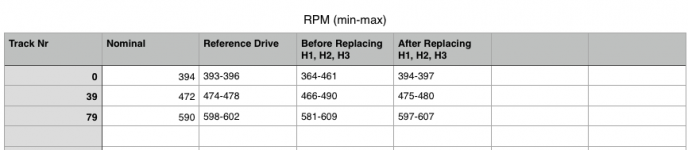

some updates from my side. Eventually, it seems as though it was indeed the hall effect sensors responsible for the abnormal rpm fluctuation.
I replaced the three of them at once, so I can't tell which one exactly was faulty.
RPM are now stable and within the range (slightly above nominal, but perfectly aligned with a tested working internal drive).
Curious thing to be noted. Soon after replacing the sensors, the drive had an unstable behaviour, with the rotational speed fluctuating and generally drifting towards high RPM. At a certain point the drive spun up above 2000 rpm!
A quick check to the available service manual "Sony OA-D32 Microfloppy Service Nov83" at page 50 suggested that in case of motor speed "abnormally high" the first fix to try is re-soldering some connector. In fact, while trying it, I could realise that the connector was not properly seated.
Anyhow, I will now try to replace the capacitors to see the influence on the range of fluctuation.
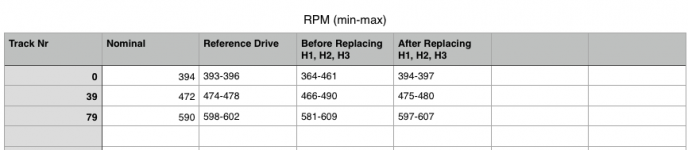

Similar threads
- Replies
- 5
- Views
- 758
- Replies
- 6
- Views
- 390
- Replies
- 21
- Views
- 2K
