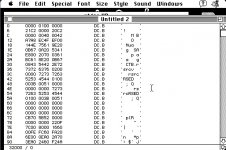The CTBIn/CTBOut drivers come from the PowerBook Setup control panel on 7.1, presumably purely for that Modem: Compatible/Normal radio button!
Anyway, mostly the same as above:
* Open PowerBook Setup in Resedit, copy the CTBIn & CTBOut resources
* Paste them into a new file named CTB.rsrc
* Follow the same steps for transferring the CTB.rsrc file to minivmac, preserving the resource fork
* Grab
this disk image, the same as before, except there are CTB and DSP folders differentiating the two.
* Inside the CTB folder, run GetRsFrk as before, which will generate the "bin" file.
* Run the FDisasm tool to generate the listing
For me, the CTBIn driver header started at $104 again (a good sign this is repeatable!) starting with the word 4d 00, with the Open function starting at $168.
I've labeled the open/prime/control/status/close functions of the In and Out drivers again. It looks like they do some jumping around and the FindCode tool wasn't able to follow all the jumping. If you think there's more code at a specific address, launch the FindCode tool, type in the hex offset you want it to start disassembling at, then hit cmd-g/FIle->Go and it'll update bin_map and bin_names, and run FDisasm again for you, updating the listing file.
For example, this seems to use PEA.L , then branches, does some other stuff, pops the address off the stack, and JSR's to it. FindCode couldn't follow that with all the gunk in between, so you'll need to tell FindCode to disassemble at that offset (if it really is pushing the address of code onto the stack, sometimes that's pushing the address of constant data and if you disassemble that you'll get garbage).