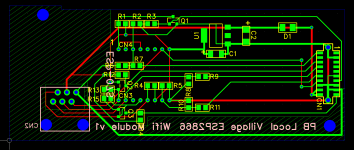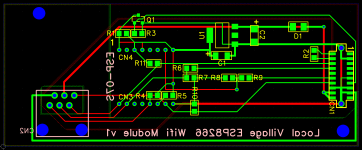sutekh
Well-known member
The little Vonets VM-300 wireless bridge module I assembled for use with my Duo last week didn't really scratch the itch I have for a fully integrated, wireless networking solution, so... in my on-going quest for a portable and connected 68K, I've fixed my sights on the Global Village modem in my PB 180c. Any number of ESP2866 programmable wifi-on-chip modules would easily fit within the available space, and from the PB Developers Note PDFs, it's apparent that the internal 20-pin interface is just RS-232 with a few additional modem-related functions. Speaking of that Developers Notes, it also quite handily provides modem module geometry, pinout, and connector signals. Challenge accepted!
This is still very much in the proof-of-concept stage, but I don't see any show stoppers at the moment (please don't hesitate to burst my bubble). There are a few open-source ESP2866 SLIP implementations available and the hardware seems compatible with a bit of signal leveling and/or inverting. Speaking of hardware, of the myriad ESP2866 options available, I've zeroed in on the ESP-07S on account of its extended I/O capabilities and especially the included u.fl antenna connector. Speaking to the latter, I'm planning to route one of the bare-wire-style antennas up through the right hinge along with the inverter supply wires and affix it to the inside of the outer plastic clam-shell behind the LCD. Worry a bit about proximity to the inverter, but we'll see...
Here's a pic of the current PCB layout, which I still need to extensively bench test before sending to fab. Amazon delivered a pair of ESP-07S modules today, so that can now begin in earnest!
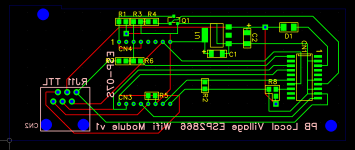
All components I've spec'd are modern and readily available, even the 20-pin AMP connector (P/N 104652-2), which had me worried might be NLA. Whew! Note that I've routed the pins necessary to update the module via an FTDI interface to a 6-pin RJ11 in the same position as the original, so programming will be a simple as crimping an adapter and plugging it in
I still have a TON of questions to answer though... Notably:
Probably going to take a few months to develop at the speed of 15-30min here and there amidst myriad other time commitments, but at least the ball is rolling
This is still very much in the proof-of-concept stage, but I don't see any show stoppers at the moment (please don't hesitate to burst my bubble). There are a few open-source ESP2866 SLIP implementations available and the hardware seems compatible with a bit of signal leveling and/or inverting. Speaking of hardware, of the myriad ESP2866 options available, I've zeroed in on the ESP-07S on account of its extended I/O capabilities and especially the included u.fl antenna connector. Speaking to the latter, I'm planning to route one of the bare-wire-style antennas up through the right hinge along with the inverter supply wires and affix it to the inside of the outer plastic clam-shell behind the LCD. Worry a bit about proximity to the inverter, but we'll see...
Here's a pic of the current PCB layout, which I still need to extensively bench test before sending to fab. Amazon delivered a pair of ESP-07S modules today, so that can now begin in earnest!
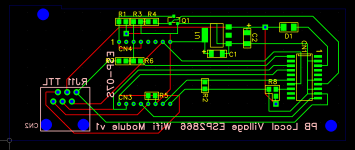
All components I've spec'd are modern and readily available, even the 20-pin AMP connector (P/N 104652-2), which had me worried might be NLA. Whew! Note that I've routed the pins necessary to update the module via an FTDI interface to a 6-pin RJ11 in the same position as the original, so programming will be a simple as crimping an adapter and plugging it in
I still have a TON of questions to answer though... Notably:
- Do I need to worry about flow control? I've routed traces for the RTS / CTS pins, but not sure they're necessary or how that will need to be implemented on the ESP2866 side.
- The ESP2866 and its logic-level runs at 3.3vdc vs. the Global Village modem's 5v. I've added a linear regulator circuit (top center) for the supply and voltage divided the 5V inputs from the PowerBook, but I'm not sure if the 3.3v outputs from the ESP2866 (in particular TXD) will meet the minimum Vih requirement to be recognized as "high" on the PowerBook side. If not, I'll need either a chip-based, gate-type conversion (fast but more complicated) or diode offset (too slow?) level shifter.
- DCD - Not sure what to do with the data carrier detect pin, or how the Power Manager / modem drivers use it in all cases. Thought about just tying it to GND, but that could have unexpected consequences I imagine. Instead, I sent it to an unused I/O pin on the ESP-07S and currently plan to alter the SLIP code to swing it high / low in response to active wifi connectivity?
- SPI - PB 16Xs & 18Xs, while modem hardware compatible with older 1XX generations, support "express" modems and allow for some sort of then-new-fangled higher speed signalling using more data paths called SPI. By pulling pin-16 high, various pins previously used for other functions are remapped. I drew R8 with the intention that by jumpering it high or low with a 0Ω "resistor", I could try fiddling with SPI, but given the limited info available and uphill battle I'd face to get the ESP2866 to speak that protocol, I'll almost certainly delete that bit and live with RS-232 port performance. Speaking of which...
- How fast will that internal port really go? Without knowing anything about how that RS-232 is implemented, can I assume the theoretical limit has the same hardware clock 115200 / 56Kbps ceiling most legacy RS-232s do? For what I have in mind (ssh, IRC, HTTP graphics-lite browsing, etc.), 56K would be plenty fast. Guess I'll find out, but knowing the "Express" modems (those same modems that required SPI ostensibly due to internal RS-232 port speed limitations) were themselves only 14.4 / 28.8, I'm worried...
- A ton of other stuff I haven't yet thought of...
Probably going to take a few months to develop at the speed of 15-30min here and there amidst myriad other time commitments, but at least the ball is rolling
Last edited by a moderator: