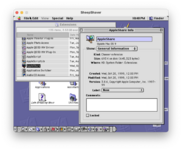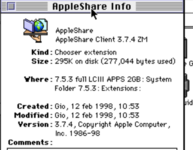slipperygrey
Well-known member
Thanks for keeping the NetBSD package up to date! I've also been pondering what an appropriate name for a stand alone v2 project should be. Chris K. called it "netatalk-classic". Your idea of "netatalk-ddp" isn't bad either, for those who know what DDP stands for.As always, thanks for your work!
I nstalled the updated 'net/netatalk22' pkgsrc package on my home server a few days ago, and (after minor debate on the package name - back when the package was generated, nobody reasonably expected any further release on the branch...) just committed it to the repository.
BTW a minor thing, but the "master sites" URL on https://pkgsrc.se/net/netatalk22 is incorrect; it should be: https://github.com/Netatalk/netatalk/releases/tag/netatalk-2-3-0