Hello everyone, I am new to 69kmla and not sure if this is the correct place to post this or not but I have just began my journey with a Macintosh plus with 4mb of ram installed. I was going to see if anyone could tell me the difference between Zip drives that I could use with my Mac plus? I noticed there were different ones such as the storage size and that some said for pc, Mac, and parallel port but wasn’t sure if they could all be used or not and couldn’t find a good answer on the internet. I have system startup disks and utilities that do work correctly to get me started but was hoping to use the Zip drive as storage and possible a way to obtain other items to be used on the Mac. If anyone could help me with any information I would be very much appreciated. Thank you!!!!
-
Updated 2023-07-12: Hello, Guest! Welcome back, and be sure to check out this follow-up post about our outage a week or so ago.
You are using an out of date browser. It may not display this or other websites correctly.
You should upgrade or use an alternative browser.
You should upgrade or use an alternative browser.
Zip Drive Help?
- Thread starter HippieMac
- Start date
MacKilRoy
Well-known member
Welcome to the 68kmla!
Firstly, be careful if you are trying to buy or acquire a Zip drive. Many are advertised as SCSI and in fact the seller has no clue. Connecting a PC “parallel port” model to your Mac’s scsi port could damage the SCSI controller.
I would recommend sticking with 100Mb zip. There is a SCSI and a Plus option that both work on your Mac. The 100Mb can boot system 6 if you choose. The higher capacities have issue with older OS versions.
I have a 100Mb Zip drive and it works well. Highly recommend if you get a working model, that you use brand new disks with it. The disks themselves can cause the drive to develop alignment issues, resulting in the “click of death” which kills drives and disks. Recommend only using the same disks with the same drive for best experience.
Also, never insert a disk when powered off, or power off a device with a disk inserted. If can cause problems.
Good luck !
PS: I think this is the wrong category to post this in. This category seems to be for site administration announcements. I’m sure a moderator will resolve this for you.
Firstly, be careful if you are trying to buy or acquire a Zip drive. Many are advertised as SCSI and in fact the seller has no clue. Connecting a PC “parallel port” model to your Mac’s scsi port could damage the SCSI controller.
I would recommend sticking with 100Mb zip. There is a SCSI and a Plus option that both work on your Mac. The 100Mb can boot system 6 if you choose. The higher capacities have issue with older OS versions.
I have a 100Mb Zip drive and it works well. Highly recommend if you get a working model, that you use brand new disks with it. The disks themselves can cause the drive to develop alignment issues, resulting in the “click of death” which kills drives and disks. Recommend only using the same disks with the same drive for best experience.
Also, never insert a disk when powered off, or power off a device with a disk inserted. If can cause problems.
Good luck !
PS: I think this is the wrong category to post this in. This category seems to be for site administration announcements. I’m sure a moderator will resolve this for you.
avadondragon
Well-known member
I will add that you must be very careful to never use a disk you intend to boot from on a machine with driver/tools greater than v4.2. You can reinitialize/erase the disk using zip tools v4.2 and restore its ability to be a boot disk however. I'm using the v4.2 Iomega driver even on my OS9 system for this reason. Works just fine. That's an obscure bit of info that you might not run across.
Using a USB zip drive on a Snow Leopard machine is a really easy way to get data onto a vintage Mac. Oh - the drivers on modern OSs (ie non classic Mac OS) won't damage your ability to boot. I'm not sure about HFS file system support on newer versions of X. I might have had to jump through some hoops to make it work on 10.6 even but I don't remember.
Stay far away from drives bigger than 100MB and that say 'parallel port'. If they have a picture of the back of the drive and it has 2 switches it is a SCSI drive. If it has 1 switch it is a zip plus that can do either SCSI or parallel and is safe to use also. If there are NO switches on the back between the connectors then it is a parallel port drive no matter what it is advertised as. If in doubt - ask for a picture of the back of the drive.

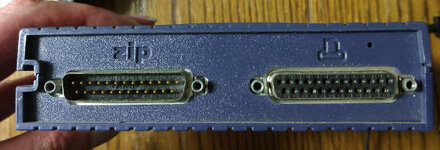
Top: SCSI drive (OK)
Middle: Zip Plus drive (OK)
Bottom: Parallel Port (NOT OK)
The connectors labeled 'zip' and 'AutoDetect" are the side that plug into the Mac.
ZIP drives are totally awesome and I highly recommend them. If you boot the system with the disk in the drive you don't even need a driver. The disk has a driver on it and it will load itself like it is a common SCSI Hard Disk.
Using a USB zip drive on a Snow Leopard machine is a really easy way to get data onto a vintage Mac. Oh - the drivers on modern OSs (ie non classic Mac OS) won't damage your ability to boot. I'm not sure about HFS file system support on newer versions of X. I might have had to jump through some hoops to make it work on 10.6 even but I don't remember.
Stay far away from drives bigger than 100MB and that say 'parallel port'. If they have a picture of the back of the drive and it has 2 switches it is a SCSI drive. If it has 1 switch it is a zip plus that can do either SCSI or parallel and is safe to use also. If there are NO switches on the back between the connectors then it is a parallel port drive no matter what it is advertised as. If in doubt - ask for a picture of the back of the drive.

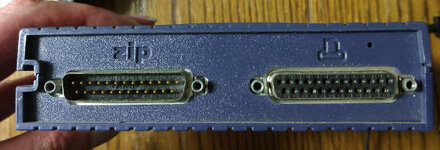
Top: SCSI drive (OK)
Middle: Zip Plus drive (OK)
Bottom: Parallel Port (NOT OK)
The connectors labeled 'zip' and 'AutoDetect" are the side that plug into the Mac.
ZIP drives are totally awesome and I highly recommend them. If you boot the system with the disk in the drive you don't even need a driver. The disk has a driver on it and it will load itself like it is a common SCSI Hard Disk.
Last edited:
Thank you MacKilRoy and avadondragon for the info that really helped clarify a lot of things for me. I’m hoping to find one of these so that I can transfer items to be used on my Mac plus. I currently don’t have any other Mac or Apple products to use for in between connections but I do have a pc available if there’s anyway to use it. If I use the USB version to be able to connect to newer systems does it still come with a SCSI port for also connecting with the plus or will I have to have two Zip drives for interchanging? Thank you again for the great info!!!!!
MacKilRoy
Well-known member
I will add that you must be very careful to never use a disk you intend to boot from on a machine with driver/tools greater than v4.2. You can reinitialize/erase the disk using zip tools v4.2 and restore its ability to be a boot disk however. I'm using the v4.2 Iomega driver even on my OS9 system for this reason. Works just fine. That's an obscure bit of info that you might not run across.
Using a USB zip drive on a Snow Leopard machine is a really easy way to get data onto a vintage Mac. Oh - the drivers on modern OSs (ie non classic Mac OS) won't damage your ability to boot. I'm not sure about HFS file system support on newer versions of X. I might have had to jump through some hoops to make it work on 10.6 even but I don't remember.
Stay far away from drives bigger than 100MB and that say 'parallel port'. If they have a picture of the back of the drive and it has 2 switches it is a SCSI drive. If it has 1 switch it is a zip plus that can do either SCSI or parallel and is safe to use also. If there are NO switches on the back between the connectors then it is a parallel port drive no matter what it is advertised as. If in doubt - ask for a picture of the back of the drive.
View attachment 38785
View attachment 38786
Top: SCSI drive (OK)
Middle: Zip Plus drive (OK)
Bottom: Parallel Port (NOT OK)
The connectors labeled 'zip' and 'AutoDetect" are the side that plug into the Mac.
ZIP drives are totally awesome and I highly recommend them. If you boot the system with the disk in the drive you don't even need a driver. The disk has a driver on it and it will load itself like it is a common SCSI Hard Disk.
I didn’t realize just using a disk on a newer driver system prevents booting on an older machine! I honestly thought it was due to inserting the disk on a PowerPC made it no longer bootable on a 68k Mac. Your explanation makes a lot more sense now.
I’ve also had similar experience using Jaz disks on 68k Mac’s and then inserting them on a Mac OS 9 machine and having them no longer boot a 68k Mac. Likely the same issue.
Very interesting! Thanks for that tidbit of info. The strange behavior I just couldn’t pin down until now.
Thank you MacKilRoy and avadondragon for the info that really helped clarify things for me. I’m hoping to find one of these so that I can transfer things to be used on my Mac plus. I currently don’t have any other Mac or Apple products use but I do have a pc available. If I use the USB version to be able to connect to newer systems does it still come with a SCSI port for also connecting with the plus or will I have to have two Zip drives for interchanging? Thank you again for the great info, here’s some pictures of what I have so far
MacKilRoy
Well-known member
Thank you MacKilRoy and avadondragon for the info that really helped clarify things for me. I’m hoping to find one of these so that I can transfer things to be used on my Mac plus. I currently don’t have any other Mac or Apple products use but I do have a pc available. If I use the USB version to be able to connect to newer systems does it still come with a SCSI port for also connecting with the plus or will I have to have two Zip drives for interchanging? Thank you again for the great info, here’s some pictures of what I have so far
The USB Zip drives do not have any interface besides USB. The SCSI ones don’t have any other interface that you could use on a modern PC.
There are options like getting a SCSI Zip drive and a SCSI card for your PC to use with it, but it’s likely simpler and easier and possibly cheaper to just have two drives, one SCSI and one USB.
Keep in mind that files from vintage Mac’s require vintage Mac’s to access. Meaning you can’t download and extract them on a PC and then use them on your Mac. The old Mac’s had what’s called dual forks, meaning that one file was actually two, a resource fork and a data fork. PC files are not this way and so accessing a Mac file on a PC strips out the resource fork and leaves the file corrupt.
There are ways to get around this. First, you could download the files as .hqx or .iso images and leave them alone once downloaded. Format a Zip disk as FAT16 disk format and copy the unopened Mac files to the disk. You won’t be able to run the program off that Zip disk, however, you’ll have to copy it over to another volume to extract it there.
The Mac uses the HFS file system and PCs use different (incompatible) file systems (like FAT16, FAT32, NTFS, etc). The HFS is what keeps the Mac’s files together and not becoming corrupted.
There are other ways using emulators to move the files, which I’m unfamiliar with but I know they are used by some people.
I personally have a modern Mac and a USB Zip drive and I just download on that, copy to zip, then insert the zip in my older Mac to access. I use a Jaz drive to boot from and to hold my apps and such (1GB storage vs 100mb zip), but I use zip to conveniently move files from the internet to my old Mac’s.
Skate323k137
Well-known member
Owning zip and other disks myself, unless you're already using it as a storage format (read: have zip drives in other machines), honestly I would sooner recommend an easily transportable external scsi hdd, a floppy EMU, or something like that. I haven't used the blueSCSI but it looks to have a db25 version (I would check for compatibility).
I have configured a scsi2sd as a "zip drive" before with removable SD cards, but it's not the best bridge to a modern system. An external scsi2sd is still decent though.
The floppyemu can act as a hard disk; it's slow over the floppy port, but you can put the SD into a modern machine and very easily mount it in basilisk, a macOS emulator. Basilisk also mounts a folder on your local machine. This is a very convenient way to get brand new files to your floppyemu and ultimately your old Mac. Great especially if you have internal storage (in my case my SE has an internal scsi2sd, and I can use the floppyEMU for sneakernet).
Owning a floppyEMU also opens up simply using old disk images which in some cases can be a nice feature.
Zip drives are cool and all but I would still advise considering your use case and longjevity before spending money on them.
I have configured a scsi2sd as a "zip drive" before with removable SD cards, but it's not the best bridge to a modern system. An external scsi2sd is still decent though.
The floppyemu can act as a hard disk; it's slow over the floppy port, but you can put the SD into a modern machine and very easily mount it in basilisk, a macOS emulator. Basilisk also mounts a folder on your local machine. This is a very convenient way to get brand new files to your floppyemu and ultimately your old Mac. Great especially if you have internal storage (in my case my SE has an internal scsi2sd, and I can use the floppyEMU for sneakernet).
Owning a floppyEMU also opens up simply using old disk images which in some cases can be a nice feature.
Zip drives are cool and all but I would still advise considering your use case and longjevity before spending money on them.
avadondragon
Well-known member
I second Skate323k137. If you are working with just a Windows machine and a Mac Plus your best bet would be a BlueSCSI. They're very easy to work with once you get set up. You can do all of your work on the Windows side in an emulator and directly manipulate the disk images you're going to use on the Mac.
THIS is exactly what you want to work with a Plus:
https://androda.work/product/db25-f4lite-bluescsi-f4lite-tba-db25m-thtv1/
They have a couple assembled kits in stock right now.
Use this for your disk image and you will have almost every piece of software you could ever want for your Mac Plus
https://archive.org/details/macpack-20210619
RaSCSI is also another good option but it is significantly more complex and I wouldn't suggest it unless you're pretty comfortable working with Linux.
THIS is exactly what you want to work with a Plus:
https://androda.work/product/db25-f4lite-bluescsi-f4lite-tba-db25m-thtv1/
They have a couple assembled kits in stock right now.
Use this for your disk image and you will have almost every piece of software you could ever want for your Mac Plus
https://archive.org/details/macpack-20210619
RaSCSI is also another good option but it is significantly more complex and I wouldn't suggest it unless you're pretty comfortable working with Linux.
avadondragon
Well-known member
Let's start a new thread in the compact Mac forum called getting started with a Mac Plus and Windows and you'll get all kinds of good help.
Similar threads
- Replies
- 8
- Views
- 366
- Replies
- 57
- Views
- 3K
- Replies
- 0
- Views
- 198
- Replies
- 4
- Views
- 282
- Replies
- 19
- Views
- 695
