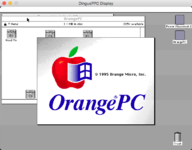I discovered the following HW details so far:
At $FS040000, where "S" designates the Nubus slot the card is inserted into, seems to contain some kind of HW register.
The OrangePC application accesses it at the very beginning. It's read two times and written once with $106C. It must implement at least 14 bits.
At $FS060000, some memory aperture is located. The app uses this aperture to initialize some on-card memory. It writes 32K of zeros there, then verifies that the memory indeed contains zeroes.
The app then moves the content of 'LODR',0 resource to $FS064000. That resource supposedly contains some x86 code, presumably a loader. The size of that code is 8K.
I'll continue my investigations tonight.
It would be helpful to know how the Nubus interface is implemented in a 200 series card.
I especially interested in that board register at 0x40000 (see above).
Where is it implemented?
Then it would be great to know which memory is accessed using the aperture at 0x60000.
While it's possible to figure out a lot of details using SW hacking, I'd appreciate some HW hacking assistance.
With some luck, we'll maybe able to emulate that card.
It would become a really amazing project