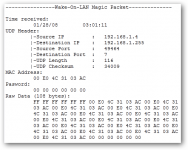beachycove
Well-known member
Silly question, and it's not mission-critical, but there is a method in my madness:
Is it possible to send out a wol packet on a LAN using something like MacPerl, MacTerminal, or even the Communications module in ClarisWorks?
I have read online that it is possible to develop a wol application in MPW, but I have no experience of those mysteries and would prefer to deal with something closer to my comfort zone if possible.
Is it possible to send out a wol packet on a LAN using something like MacPerl, MacTerminal, or even the Communications module in ClarisWorks?
I have read online that it is possible to develop a wol application in MPW, but I have no experience of those mysteries and would prefer to deal with something closer to my comfort zone if possible.