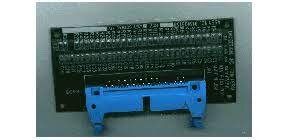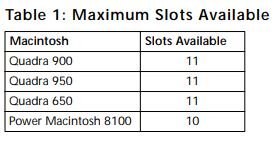1.) Does anyone have any experience Running Pro Tools III on the 7100 and/or 8100?
2.) Has anyone compared performance of Pro Tools between the two?
3.) Will the floppy-disc version of Pro Tools III w/ 4.1 update run on a PowerMac 8100? Do I have to use the CD-ROM version?
Digidesign released a special PowerPC CD-ROM version of Pro Tools 4. I am wondering if there would be compatibility issues with the floppy version.
4.) Is there cross-compatibility with floppy-disc serial numbers and CD-ROM serials?
5.) Is it possible to backup the floppies and the authorization disks using a program like HFV?
6.) If you've successfully backed up copies of Pro Tools on floppy-disc, what methods did you use?
7.) What is the best external floppy-drive to use to backup old Mac software in Windows 10?
8.) What is the best external floppy-drive to use with PowerMac 7100/8100?
If someone with direct knowledge could answer these questions and save me hours of research, it would be greatly appreciated! I'm in the process of building a system using the Nubus 12-slot Digidesign Chassis and am trying to get all the firsthand information that I can.
P.S. If anyone has a Nubus Terminator they would be willing to sell, that would be awesome! I'm also in need of the PowerPC ECI card for the chassis that goes into the PowerMac's Nubus slot. I read a post by a user here named kvanderlaag from 2011, wherein stated he had the card but didn't have the chassis. That is what led me to this forum. Thanks for taking the time to read. I'm really in need of the card and terminator, as the chassis is full of Digidesign cards and those two things are the missing links.
There is someone on Ebay Kleinanzeigan that has both of the items, but I was unable to successfully register there. Here is the link to the seller: Kleinanzeigan
If someone in Germany could find out if he's legit and meet him face-to-face on my behalf, that would be awesome! I really need those two parts for the chassis. I want to build a complete Pro-Tools rig circa early-mid 1990s, and don't want to have to wait years just for those two parts.
2.) Has anyone compared performance of Pro Tools between the two?
3.) Will the floppy-disc version of Pro Tools III w/ 4.1 update run on a PowerMac 8100? Do I have to use the CD-ROM version?
Digidesign released a special PowerPC CD-ROM version of Pro Tools 4. I am wondering if there would be compatibility issues with the floppy version.
4.) Is there cross-compatibility with floppy-disc serial numbers and CD-ROM serials?
5.) Is it possible to backup the floppies and the authorization disks using a program like HFV?
6.) If you've successfully backed up copies of Pro Tools on floppy-disc, what methods did you use?
7.) What is the best external floppy-drive to use to backup old Mac software in Windows 10?
8.) What is the best external floppy-drive to use with PowerMac 7100/8100?
If someone with direct knowledge could answer these questions and save me hours of research, it would be greatly appreciated! I'm in the process of building a system using the Nubus 12-slot Digidesign Chassis and am trying to get all the firsthand information that I can.
P.S. If anyone has a Nubus Terminator they would be willing to sell, that would be awesome! I'm also in need of the PowerPC ECI card for the chassis that goes into the PowerMac's Nubus slot. I read a post by a user here named kvanderlaag from 2011, wherein stated he had the card but didn't have the chassis. That is what led me to this forum. Thanks for taking the time to read. I'm really in need of the card and terminator, as the chassis is full of Digidesign cards and those two things are the missing links.
There is someone on Ebay Kleinanzeigan that has both of the items, but I was unable to successfully register there. Here is the link to the seller: Kleinanzeigan
If someone in Germany could find out if he's legit and meet him face-to-face on my behalf, that would be awesome! I really need those two parts for the chassis. I want to build a complete Pro-Tools rig circa early-mid 1990s, and don't want to have to wait years just for those two parts.