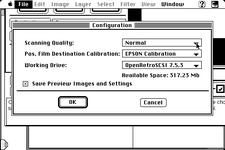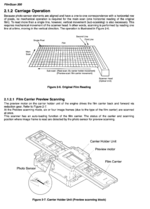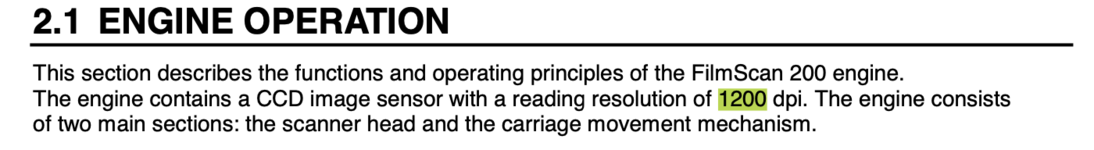ronan
Well-known member
Hi everyone,
I just got a Epson FilmScan 200 for cheap to scan my 35mm films on my SE/30. I finally managed to make it work and here is my current workflow :
- Opening Photoshop 4.0
- File -> Acquire -> TWAIN Scan
- Epson programs/plugin launches
- Tick the six checkboxes in order to scan the 6 negatives
- Wait for the scan
- All scans appear in photoshop in different window
- Save all scans one by one as PSD files
- Transfer those PSD files to my modern Mac with FTP (Fetch). (I have issue with netatalk at the moment, that's why I'm using FTP).
I'm wondering if I could improve that flow. Especially I don't manage to understand well if there's a simpler app than Photoshop to trigger those scans. Starting photoshop, and especially saving all these scans one by one takes a lot of time. Is there any genreic TWAIN application that could scan and save scans ?
In order to improve even more that flow do you know if I could use AppleScript or something else to automate even more the process ?
Thanks !
I just got a Epson FilmScan 200 for cheap to scan my 35mm films on my SE/30. I finally managed to make it work and here is my current workflow :
- Opening Photoshop 4.0
- File -> Acquire -> TWAIN Scan
- Epson programs/plugin launches
- Tick the six checkboxes in order to scan the 6 negatives
- Wait for the scan
- All scans appear in photoshop in different window
- Save all scans one by one as PSD files
- Transfer those PSD files to my modern Mac with FTP (Fetch). (I have issue with netatalk at the moment, that's why I'm using FTP).
I'm wondering if I could improve that flow. Especially I don't manage to understand well if there's a simpler app than Photoshop to trigger those scans. Starting photoshop, and especially saving all these scans one by one takes a lot of time. Is there any genreic TWAIN application that could scan and save scans ?
In order to improve even more that flow do you know if I could use AppleScript or something else to automate even more the process ?
Thanks !