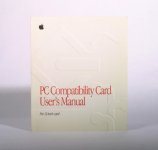Well, my perfect build is an 86-87 Mac Plus setup, so I'll start with what's similar to mine.
A CD drive, definitely an
AppleCD SC, which was their first. I have the drivers, if you need them.
A printer, definitely a LaserWriter, probably the LaserWriter II series, which were top-of-the-line in 1988. In a pinch, go with an ImageWriter II.
A modem. The
Apple Personal Modem (1985) would do, but an Apple Fax Modem (1987) or Apple Data Modem 2400 (1989) would be better.
Depending on what your II has, you might want an external HDD like an AppleHD 40SC or some such.
Also consider an
FDHD, although I'm not sure that's the right one.
There's also the tape backup drive like in
CelGen's IIfx setup, and the scanner, and the external floppy drives. There's going to be some overlap between yours and his.
What monitor you pick is important for your setup, whether color or big monochrome. I'd talk to CelGen; he knows what's up.
InfoWorld magazine's complete run in the 80s is archived in Google books and can be read online. They had lots and lots of Mac business software/hardware reviews and advertisements. You're definitely talking a big professional setup, so see what was hot in 87 and 88 and choose accordingly. You will overlap with CelGen, but the idea is to peg it pretty precisely to a certain date range so you've got some historical authenticity. I, for example, have a ThunderScan instead of a flatbed scanner and an HD20 instead of an HD 20SC. That's in keeping with my 1986ish range.
Also checkout Macworld from 86-88 if you can get your hands on them. Try interlibrary loan. Very helpful resources.
Have fun!