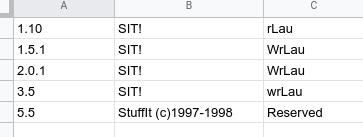equant
Well-known member
In a different thread (over in software), @Dog Cow mentioned that there are magic numbers which can be used to distinguish which version of the stuffit algorithm was used to compress a file. Does anyone have more information on this? I would like to build a utility that can sort *.sit files, or perhaps improve the unix 'file' command to report a bit more than just "StuffIt Archive" when it sees "SIT!". I believe I can compress the same file with different versions and reverse engineer it, but figured I'd ask in case someone had this info somewhere.
Thanks,
Nathan
Thanks,
Nathan