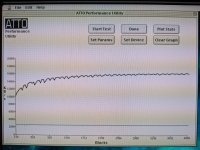-
Updated 2023-07-12: Hello, Guest! Welcome back, and be sure to check out this follow-up post about our outage a week or so ago.
You are using an out of date browser. It may not display this or other websites correctly.
You should upgrade or use an alternative browser.
You should upgrade or use an alternative browser.
SiliconExpress IV vs 840av internal SCSI? w/SCSI2SDv6
- Thread starter stormy
- Start date
johnklos
Well-known member
All SCSI2SD support async modes. I think you're thinking of synchronous modes - the v6 can do sync mode at up to 10 MB/sec. It seems that the Q840av can do sync mode, but only up to 5 MB/sec.
SiliconExpress IV seem to only support 10 MB/sec or 20 MB/sec when doing wide synchronous transfers. Does anyone know if it supports DMA?
So it seems to be the case that a SiliconExpress IV will be faster.
SD cards really aren't all that fast, anyway, although a good card will, of course, be faster than an old 1990s SCSI drive
SiliconExpress IV seem to only support 10 MB/sec or 20 MB/sec when doing wide synchronous transfers. Does anyone know if it supports DMA?
So it seems to be the case that a SiliconExpress IV will be faster.
SD cards really aren't all that fast, anyway, although a good card will, of course, be faster than an old 1990s SCSI drive
Last edited by a moderator:
ArmorAlley
Well-known member
The ATTO SE IV card and FWB JackHammer card have two main benefits;
1. Support for LVD-SCSI (Low-voltage differential SCSI). This is the 68-pin connector. There are pricey adaptor cards (say, from Acard) that will allow you to attach IDE or SATA drives to it. You can those 80-pin U320 SCSI disks that support SE with a simple 80-pin to 68-pin adaptor from China.
2. 20MB/s transfer rate (if the disk can support that) on LVD-drives. This was originally the primary benefit — the 16-bit bus. That is, more data flowing, either to 14 devices or twice as fast to 7 devices.
I wonder if you will see much of a difference with a SCSI2SD on the Quadra SCSI bus as compared to the SE IV bus. They both use the 8-bit SCSI bus. My guess is that johnklos is correct with his post above although whether it is worth paying USD100 for an SE IV is another point.
If you have one, of course, then try it out. One final point: can the SE IV boot your Q840av? I have conflicting memories as to whether it can.
1. Support for LVD-SCSI (Low-voltage differential SCSI). This is the 68-pin connector. There are pricey adaptor cards (say, from Acard) that will allow you to attach IDE or SATA drives to it. You can those 80-pin U320 SCSI disks that support SE with a simple 80-pin to 68-pin adaptor from China.
2. 20MB/s transfer rate (if the disk can support that) on LVD-drives. This was originally the primary benefit — the 16-bit bus. That is, more data flowing, either to 14 devices or twice as fast to 7 devices.
I wonder if you will see much of a difference with a SCSI2SD on the Quadra SCSI bus as compared to the SE IV bus. They both use the 8-bit SCSI bus. My guess is that johnklos is correct with his post above although whether it is worth paying USD100 for an SE IV is another point.
If you have one, of course, then try it out. One final point: can the SE IV boot your Q840av? I have conflicting memories as to whether it can.
Trash80toHP_Mini
NIGHT STALKER
What's the sustained transfer rate of the 840AV, couldn't find it in a quick search for the announcement in the MacUser archive.
According to this page:The ATTO SE IV card and FWB JackHammer card have two main benefits;
1. Support for LVD-SCSI (Low-voltage differential SCSI). This is the 68-pin connector. There are pricey adaptor cards (say, from Acard) that will allow you to attach IDE or SATA drives to it. You can those 80-pin U320 SCSI disks that support SE with a simple 80-pin to 68-pin adaptor from China.
2. 20MB/s transfer rate (if the disk can support that) on LVD-drives. This was originally the primary benefit — the 16-bit bus. That is, more data flowing, either to 14 devices or twice as fast to 7 devices.
I wonder if you will see much of a difference with a SCSI2SD on the Quadra SCSI bus as compared to the SE IV bus. They both use the 8-bit SCSI bus. My guess is that johnklos is correct with his post above although whether it is worth paying USD100 for an SE IV is another point.
If you have one, of course, then try it out. One final point: can the SE IV boot your Q840av? I have conflicting memories as to whether it can.
https://www.emaculation.com/doku.php/downloads
There is a firmware that turns it into scsi manager compatible, to allow booting from. I will attempt to flash this soon as I get a working OS installed.
Bolle
Well-known member
I could never get any SEIV to boot in a 68k Mac, let alone even getting the drives to show up. No matter what firmware version I used.
It works just fine in the Nubus PPCs including booting from drives attached to the card.
Jackhammers however just work in anything with Nubus slots.
It works just fine in the Nubus PPCs including booting from drives attached to the card.
Jackhammers however just work in anything with Nubus slots.
jeremywork
Well-known member
SEIVs need SCSIManager 4.3 in ROM to be bootable, which 68k machines generally predated, but I believe the two AV Quadras are the exception here. In my Quadra 950, the SEIV is bootable when running from a PPC upgrade card, as well.
https://tidbits.com/1994/11/07/why-scsi-manager-4-3/
https://tidbits.com/1994/11/07/why-scsi-manager-4-3/
Edit: I pasted the wrong link earlier
https://www.fenestrated.net/mac/random/SiliconExpress/
This is the page with the bootable firmware
https://www.fenestrated.net/mac/random/SiliconExpress/
This is the page with the bootable firmware
Have you actually gotten the SEIV to boot from a SCSI2SD? Are there any special settings to be applied on the SCSI2SD? It doesn't seem to do anything.SEIVs need SCSIManager 4.3 in ROM to be bootable, which 68k machines generally predated, but I believe the two AV Quadras are the exception here. In my Quadra 950, the SEIV is bootable when running from a PPC upgrade card, as well.
https://tidbits.com/1994/11/07/why-scsi-manager-4-3/
jeremywork
Well-known member
The only SCSI2SD I have is the older PowerBook edition, and I haven't tested it with SEIVs. Having worked with hard drives on the SEIV though, I've found it refused to boot until I reduced the partition size (2GB Mac OS Standard worked in my case; I can have larger partitions, but if I select to boot from them I get a happy mac for only a split second before it disappears, and retries from the next available device.)
Are you seeing the SCSI2SD when booted from another disk?
I was able to format the drive on my SEIV with ANUBIS 3.0.1 (I suspect later versions would work too,) where few other utilities cooperated with the second SCSI controller.
Did you successfully update the SEIV to 2.1rc2? I recall having to manually specify a Nubus slot ID, as I believe the auto detect feature doesn't work for the beta firmware.
Are you seeing the SCSI2SD when booted from another disk?
I was able to format the drive on my SEIV with ANUBIS 3.0.1 (I suspect later versions would work too,) where few other utilities cooperated with the second SCSI controller.
Did you successfully update the SEIV to 2.1rc2? I recall having to manually specify a Nubus slot ID, as I believe the auto detect feature doesn't work for the beta firmware.
Yeah I did manage to update the card to 2.1rc2. Today I played around with all the different SCSI2SD options and I also tried taking out all the termination resistors to see what would happen. Nothing changed. I've actually emailed ATTO tech support, they might get a laugh out of it, then again they might be able to help. Who knows 
omidimo
Well-known member
They are surprisingly helpful, I have called them numerous times over the years about their Thunderbolt and PCIe cards and always got a tech immediately who would talk even if the product was out of date... though NuBus is decades out of date.I've actually emailed ATTO tech support, they might get a laugh out of it, then again they might be able to help.
Trash80toHP_Mini
NIGHT STALKER
Taking one step back here:
Aren't both cards optimized for sustained high speed throughput for applications like video capture on a 16bit Fast/Wide SCSI Bus? Seems to me that SCSI2SDv6 should be employed as the boot drive on the 840AV SCSI bus where near instantaneous seek/access would be best employed by System/Application.. High end SCSI cards would then be employed for intended tasks using UltraSCSI server drives for their higher throughput singly or in a RAID configuration in support of the application?
A high end Fast/Wide card like SEIV or JackHammer in the 840AV/Quadra 950 for SCSI2SD attached to SCSI2SDv6 seems a waste, v6 seems better employed on Fast/Narrow Cards like the Silicon Express II (though it's synchronous only?) deployed in the pet IIfx,. If/when a 16bit bus version of SCSI2SD were to become available (it probably wouldn't be viable as a product offering) it would still have the throughput limitations of SD.
Insanity of the day: wondering if (slower throughput) SD Cards might be configured as an SD-RAID leveraging striped data <-> converter to achieve a 20MB/s throughput with all the access time advantages of Solid State?
- might a pair of stock Fast/Narrow 8bit v6 units be configured as a single Fast/Wide SCSI2SD drive?
- throughput limitations of SD are storage media based, interface bandwidth could support higher throughput, no?
- how many SD cards would be needed to gain the 20MB/s sustained throughput of a server drive?
RAID config of such SD-RAID2SCSI/F/W kluges hooked up to the JackHammer in my Radius 81/110/G3 could prove interesting indeed. [} ]
]
Aren't both cards optimized for sustained high speed throughput for applications like video capture on a 16bit Fast/Wide SCSI Bus? Seems to me that SCSI2SDv6 should be employed as the boot drive on the 840AV SCSI bus where near instantaneous seek/access would be best employed by System/Application.. High end SCSI cards would then be employed for intended tasks using UltraSCSI server drives for their higher throughput singly or in a RAID configuration in support of the application?
A high end Fast/Wide card like SEIV or JackHammer in the 840AV/Quadra 950 for SCSI2SD attached to SCSI2SDv6 seems a waste, v6 seems better employed on Fast/Narrow Cards like the Silicon Express II (though it's synchronous only?) deployed in the pet IIfx,. If/when a 16bit bus version of SCSI2SD were to become available (it probably wouldn't be viable as a product offering) it would still have the throughput limitations of SD.
Insanity of the day: wondering if (slower throughput) SD Cards might be configured as an SD-RAID leveraging striped data <-> converter to achieve a 20MB/s throughput with all the access time advantages of Solid State?
- might a pair of stock Fast/Narrow 8bit v6 units be configured as a single Fast/Wide SCSI2SD drive?
- throughput limitations of SD are storage media based, interface bandwidth could support higher throughput, no?
- how many SD cards would be needed to gain the 20MB/s sustained throughput of a server drive?
RAID config of such SD-RAID2SCSI/F/W kluges hooked up to the JackHammer in my Radius 81/110/G3 could prove interesting indeed. [}
Last edited by a moderator:
Trash80toHP_Mini
NIGHT STALKER
Wondering how many SD or Spinning Rust arrays it might take to swamp the NuBus 90 interface in practical terms?
The only SCSI2SD I have is the older PowerBook edition, and I haven't tested it with SEIVs. Having worked with hard drives on the SEIV though, I've found it refused to boot until I reduced the partition size (2GB Mac OS Standard worked in my case; I can have larger partitions, but if I select to boot from them I get a happy mac for only a split second before it disappears, and retries from the next available device.)
Are you seeing the SCSI2SD when booted from another disk?
I was able to format the drive on my SEIV with ANUBIS 3.0.1 (I suspect later versions would work too,) where few other utilities cooperated with the second SCSI controller.
Did you successfully update the SEIV to 2.1rc2? I recall having to manually specify a Nubus slot ID, as I believe the auto detect feature doesn't work for the beta firmware.
Just wondering about Anubis - I also used this to initialize the disc but for some reason the parition/drive won't mount on boot. I installed the driver, I even went into the partition map and made sure 'auto start' was enabled. Any ideas why it won't auto-mount?
jeremywork
Well-known member
I'm not really sure, as once I was able to successfully create a 2GB Mac OS Standard partition, the system booted without trouble. I took some data from Anubis and TattleTech; perhaps comparing to yours will help you spot a discrepancy.
The machine I'm running on is a Quadra 950 with its PPC upgrade enabled (SCSIManager 4.3 in ROM.)
View attachment ANUBIS™ Log #1
The machine I'm running on is a Quadra 950 with its PPC upgrade enabled (SCSIManager 4.3 in ROM.)
View attachment ANUBIS™ Log #1
Trash80toHP_Mini
NIGHT STALKER
That doesn't seem all that strange if you've got a 16bit UltraSCSI (Fast/Wide/SCA?) drive hooked up to your SEIV. It'll almost certainly be faster than v6 in any test for throughput. You might find v6 snappier as a startup disk do to near instantaneous access times, but again, it'll be blown away by UltraSCSI spinning rust on any extended throughput benchmark.SCSI2SDv6 on internal 840av bus (bottom line)
vs
IBM 17gb 10k SCSI (Hitachi) on SEIV bus (top line)
View attachment 30920
Similar threads
- Replies
- 10
- Views
- 672
- Replies
- 3
- Views
- 524
- Replies
- 42
- Views
- 2K
- Replies
- 8
- Views
- 574