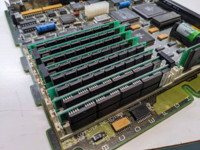CRG (Glen)
Member
I've recently been sent a new SE30 board, built by someone else but its throwing the below screen which I understand is the simasimac problem. Reading this forum and other places I understand it that this is typically down to something in the data path between the rom simm, cpu, glue chip or ram simms. The board has been built with all new passives but everything else is recovered. The rom simm and the ram all test good in another SE30 board. I've been told the entire chipset has been previously tested in another board and is good, I can't really test this myself since the other SE30 board isn't socketed.
Unfortunately I have no means of powering the board outside of the case so its looking like its going to be a bit of hit or miss testing to find the culprit here. Considering this is a new board I don't foresee and trace damage, could the 258s cause this issue?
Photo of the simasimac screen

Photo of the board, apologies for the glare.

Unfortunately I have no means of powering the board outside of the case so its looking like its going to be a bit of hit or miss testing to find the culprit here. Considering this is a new board I don't foresee and trace damage, could the 258s cause this issue?
Photo of the simasimac screen

Photo of the board, apologies for the glare.