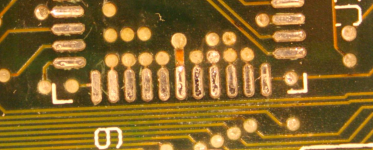Recently I got a SE/30 that was not working. Simasimac and no sound. After recapping and cleaning its working almost. The internal SCSI drive was not detected, the fuse F3 was blown. After replacing it the termpwr on the SCSI port is 4.7 V.
When I start the SE/30 its working perfect, booting from the internal SCSI drive and the floppy is also working. Sound is good.

After a couple of minutes the problems begin. Usally the first thing is that the mouse pointer is not responding. The harddisk and trash icons suddenly disappears. Some kind of error message like “system error, Finder , error 41”. No respons from mouse. When I reboot the SCSI drive is not found. The floppy with questionmark appears and I can boot from floppy . It is working but the SCSI drive is not detected. Whan I run Apple HDSC setup from floppy it cant detect any SCSI unit.
When the mac has been resting for some hours and “cold” its always working for 2-4 minutes then the problem starts. I have repeated this several times. If I use another logic board from a working SE/30 there are no problems.
There are a lot of threads in the forum about SCSI problem and most often problems with bad connection to or from the SCSI chip. I have tested continuity from UJ11,UG12 and UK11 to SCSI chip and from SCSI chip to internal SCSI port J5, without any fault detected. I have also tested continuity both in “cold” and “warm” condition.
Obviously the problems starts when the SE/30 is warm, I have measured the temperature on the chips (infrared thermometer) after starting the Mac. The only one that’s gets warmer ( 30 deg C) is UG12, don’t know if that is of interest.
I need some advice before i replace the SCSI chip. Is it the SCSI chip or is it another chip? The fact that the F3 was blown, can that affect the SCSI chip? Can the SE/30 work if another chip is bad? I'm greatful for all advice.
When I start the SE/30 its working perfect, booting from the internal SCSI drive and the floppy is also working. Sound is good.

After a couple of minutes the problems begin. Usally the first thing is that the mouse pointer is not responding. The harddisk and trash icons suddenly disappears. Some kind of error message like “system error, Finder , error 41”. No respons from mouse. When I reboot the SCSI drive is not found. The floppy with questionmark appears and I can boot from floppy . It is working but the SCSI drive is not detected. Whan I run Apple HDSC setup from floppy it cant detect any SCSI unit.
When the mac has been resting for some hours and “cold” its always working for 2-4 minutes then the problem starts. I have repeated this several times. If I use another logic board from a working SE/30 there are no problems.
There are a lot of threads in the forum about SCSI problem and most often problems with bad connection to or from the SCSI chip. I have tested continuity from UJ11,UG12 and UK11 to SCSI chip and from SCSI chip to internal SCSI port J5, without any fault detected. I have also tested continuity both in “cold” and “warm” condition.
Obviously the problems starts when the SE/30 is warm, I have measured the temperature on the chips (infrared thermometer) after starting the Mac. The only one that’s gets warmer ( 30 deg C) is UG12, don’t know if that is of interest.
I need some advice before i replace the SCSI chip. Is it the SCSI chip or is it another chip? The fact that the F3 was blown, can that affect the SCSI chip? Can the SE/30 work if another chip is bad? I'm greatful for all advice.