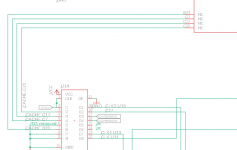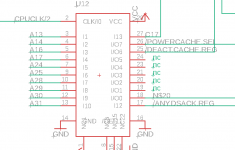apm
Well-known member
I've been trying to get a Daystar P33 accelerator (50MHz 68030) working in an SE/30 with one of @Bolle's amazing adapters -- in this case the model from the early 2020, short form factor with Asante ethernet card underneath.
The P33 itself is faulty in some odd ways which I'm trying to figure out. Thanks to @james_w we've been able to make comparisons between this P33 and another known-good P33, and also between my Bolle-adapter and the earlier "tall" type Bolle-adapter that James has.
The SE/30 runs with the P33 inserted, but it locks solid when you try to open the Power Central control panel in the Finder. Loading Power Central at boot also locks the machine if and only if the P33 cache is enabled. (To test this I would remove the P33, change the settings, and reboot with P33 inserted again.) Other symptoms are that the floppy drive (including Floppy Emu) doesn't work with the P33 inserted (shows "disk unreadable"), and that a Radius Color Pivot card in the passthrough slot doesn't work, although it works fine without the P33 and Bolle-adapter.
I spent a lot of hours with MacsBug and eventually traced the freeze down to an instruction which reads memory address $52070000. I can open a debugger, type DM 5207000 and it locks. This address appears to be some kind of register on the P33 card. Other addresses accessed in the Power Central control panel include $520F0000, $52050000 and $52040000. None of these lock the system.
James's known-good P33 does not exhibit this lockup problem, so there's clearly a problem with the card (maybe faulty cache RAM?). But here's where it gets weird:
If we put the bad P33 in his Bolle-adapter, the floppy works and the Radius card works.
If we put the good P33 in my Bolle-adapter, the floppy works and the Radius card works.
So it's only the combination of my Bolle-adapter and the bad P33 that produces the other symptoms. Any ideas what might be different between models of this board? Any other thoughts on what to look at on the P33?
The P33 itself is faulty in some odd ways which I'm trying to figure out. Thanks to @james_w we've been able to make comparisons between this P33 and another known-good P33, and also between my Bolle-adapter and the earlier "tall" type Bolle-adapter that James has.
The SE/30 runs with the P33 inserted, but it locks solid when you try to open the Power Central control panel in the Finder. Loading Power Central at boot also locks the machine if and only if the P33 cache is enabled. (To test this I would remove the P33, change the settings, and reboot with P33 inserted again.) Other symptoms are that the floppy drive (including Floppy Emu) doesn't work with the P33 inserted (shows "disk unreadable"), and that a Radius Color Pivot card in the passthrough slot doesn't work, although it works fine without the P33 and Bolle-adapter.
I spent a lot of hours with MacsBug and eventually traced the freeze down to an instruction which reads memory address $52070000. I can open a debugger, type DM 5207000 and it locks. This address appears to be some kind of register on the P33 card. Other addresses accessed in the Power Central control panel include $520F0000, $52050000 and $52040000. None of these lock the system.
James's known-good P33 does not exhibit this lockup problem, so there's clearly a problem with the card (maybe faulty cache RAM?). But here's where it gets weird:
If we put the bad P33 in his Bolle-adapter, the floppy works and the Radius card works.
If we put the good P33 in my Bolle-adapter, the floppy works and the Radius card works.
So it's only the combination of my Bolle-adapter and the bad P33 that produces the other symptoms. Any ideas what might be different between models of this board? Any other thoughts on what to look at on the P33?