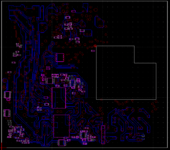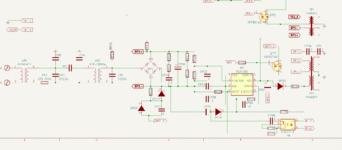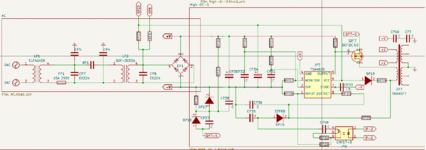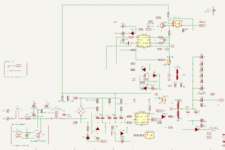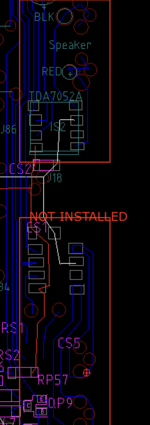ironborn65
Well-known member
I want to try to reverse engineer the AB of the Color Classic, AFAIK there is not a schematics out there and it would be helpful for the community.
I never attempted this kind of project before, but I will learn a lot and I like the idea.
I have made an initial attempt starting from hi res pictures and creating a vector graphics using Corel Draw. I have 4 layers, 2 for the pictures and 1 for each of the 2 sides of the PCB. BTW I'm a MacOS kind of guy, of course!.
By now I have designed only the AC of the high power section. The result is terrible but I'm not sure I will go much further, it does not seem right to me. Corel Draw has not ready to be used electronics symbols and I have to create my own, dragging symbols around does not work and still I'm not sure if it will be possible to create a new PCB from it.
I read that another path is to transform the bitmap into vector graphics, I have made a quick attempt using Super Vectorizer Pro but the image tuning takes a lot of time and still the result is awful.
I could manually add the symbols using KiCad instead on top of the two pictures. The bottom side is plenty of SMD capacitors and resistors but it's doable IMO, it's not very complex.
I'm seeking here for suggestions from who already reversed a PCB in order to avoid trials and errors.
Which tool and process is recommend?
I never attempted this kind of project before, but I will learn a lot and I like the idea.
I have made an initial attempt starting from hi res pictures and creating a vector graphics using Corel Draw. I have 4 layers, 2 for the pictures and 1 for each of the 2 sides of the PCB. BTW I'm a MacOS kind of guy, of course!.
By now I have designed only the AC of the high power section. The result is terrible but I'm not sure I will go much further, it does not seem right to me. Corel Draw has not ready to be used electronics symbols and I have to create my own, dragging symbols around does not work and still I'm not sure if it will be possible to create a new PCB from it.
I read that another path is to transform the bitmap into vector graphics, I have made a quick attempt using Super Vectorizer Pro but the image tuning takes a lot of time and still the result is awful.
I could manually add the symbols using KiCad instead on top of the two pictures. The bottom side is plenty of SMD capacitors and resistors but it's doable IMO, it's not very complex.
I'm seeking here for suggestions from who already reversed a PCB in order to avoid trials and errors.
Which tool and process is recommend?