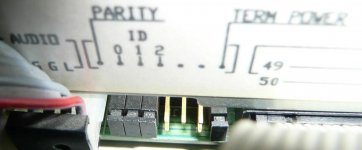MacNostalgic
Member
Hello guys,
I'm new on this forum.
My first Macintosh I haved used was my dads one. A Macintosh IIcx in 1991, IIRC.
It was a pleasure to use this easy to handle computer.
For a couple of weeks I bought a Quadra 840AV on ebay. It was sold as damaged.
Without a HD, it only appears the disc with "?" on the screen.
That's because I bought the AztecMonster, additionally.
The CF card isn't formatted, yet.
At first time, the startup sound chimed.
Now it doesn't. Don't know why ...
I have a Mac OS 8 68k CD. But on startup the CD-ROM doesn't scan/ rotate.
Dito. the floppy drive. It just throw out the disc without scanning, IMO.
The question is now:
1. Why there is no startup sound?
2. Have I to set jumper on the AztecMonster?
3. Why doesn't the Mac scan the CD/ disks?
Has someone experience with this kind of failure?
Thanks for your help
MacNostalgic
I'm new on this forum.
My first Macintosh I haved used was my dads one. A Macintosh IIcx in 1991, IIRC.
It was a pleasure to use this easy to handle computer.
For a couple of weeks I bought a Quadra 840AV on ebay. It was sold as damaged.
Without a HD, it only appears the disc with "?" on the screen.
That's because I bought the AztecMonster, additionally.
The CF card isn't formatted, yet.
At first time, the startup sound chimed.
Now it doesn't. Don't know why ...
I have a Mac OS 8 68k CD. But on startup the CD-ROM doesn't scan/ rotate.
Dito. the floppy drive. It just throw out the disc without scanning, IMO.
The question is now:
1. Why there is no startup sound?
2. Have I to set jumper on the AztecMonster?
3. Why doesn't the Mac scan the CD/ disks?
Has someone experience with this kind of failure?
Thanks for your help
MacNostalgic