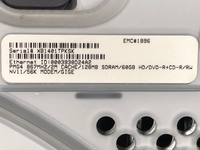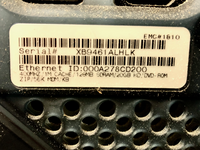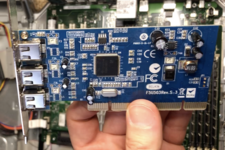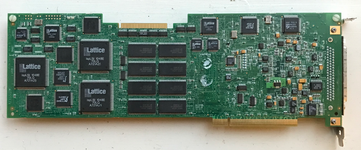Next step was testing these units to see what their current status is. As I said, I knew going into these that the Quicksilver and AGP units were reported to have dead power supplies, but otherwise fully functional.
I started out with the G4 DP 1.0GHz MDD. Connected my 40Gb IDE testing hard drive with OS X 10.4 and MacOS 9 on it. Hooked the machine up to both Apple 17" ADC Studio Display and a Dell flat-panel via the Radeon 9000 Pro on the ADC and DVI ports. Booted into 10.4 Tiger very quickly without issue. Confirmed the memory as 2Gb. Tried booting into OS 9, but wouldn't take to booting the 9.2.2 install on the hard drive. After some researching, I discovered that the MDD machines take a very special version of MacOS 9 that can only be found as a hidden folder on the restore CDs included with the machine. After locating that, it booted into OS *almost* as fast as it boots into OS X.
Next up was the G4 DP 867MHz MDD. Because I wanted to do a quick boot check, I decided to just hookup the Dell FP to the VGA port of the GeForce4 MX card. Press power button, it lit up for a second, fans started spinning and then powered off. Tried it again, but power button lit for just a fraction of a second. Next press, nothing. Check power cable. Everything looked good. Gave power another press and it booted. DIdn't like it being a little sketch like that.
After checking processor and memory specs (yes 1.75Gb ram), I shut the machine down, opened it up, check all the cable connections, and then tried booting again. Same issue as before only this time it didn't boot. Hmmmm.
I had this issue with a Geforce4 card in the G4 Gigabit build I've been working on. On the hunch it was something similar, I swapped the Dell FP on VGA for the 17" Studio on the ADC port. Pressed power and booted right up.
This led me down a rabbit hole of using both the 867MHz DP MDD and the 1.0GHz DP MDD to roll a bunch of video cards and comparing which cards and monitors allowed booting on which machine. Eventually all of this led to the theory that the power supply on the 867MHz MDD was getting flakey. The MDD have a mild reputation for failed/flakey power supply and ADC. I guess the working theory is that the power connect through ADC somehow allows voltage on a circuit line that can't be completed by the failing power supply alone. So I ended up pulling the power supply out of the 1.0GHz DP MDD and connecting to the 867MHZ DP MDD. And I was correct. With the power supply from the 1.0GHz connected to 867MHz machine, it booted any graphic card and monitor configuration without issue.

Next, I tried powering the G4 AGP 400MHz, and it was indeed dead. So I swapped in another power supply form a late B&W G3 (208 vs 200 watt) and it booted no problem. With that confirmed, I did a quick processor, ram and OS check. Everything flawless.
The Quicksilver didn't get tested yet because of the now confirmed dead power supply. I'm going to try
@CircuitBored idea for heating up the power supply and see how that goes.
***********
One VERY interesting thing I found while testing out the two MDD machines, is the 867Mhz DP had a 1Gb memory module in it. I didn't think these machines could use that size without some firmware hackery (tricking it into thinking it's a G5). Playing around I did a quick swap of the same module into the 1.0GHz DP, but it wouldn't see it. I may go back and see if using the 1Gb module and some 512Mb modules, I can get the 867MHz DP to register more than 2gb memory.
Now I have two confirmed solid working machines -- the G4 1.0 GHz DP MDD and the G4 400MHz AGP. The 1.0GHz DP MDD is certainly the star of the show. Too bad it's little sibling, the 867Mhz DP MDD is having a go with its power supply. Would be nice to have both the MDDs fully functioning. But of course the good news is that it is a confirmed power supply issue and not something more serious with the motherboard.
Did some parts swapping with the video cards, peripheral cards and ram. Current setups:
PowerMac G4 1.0GHz DP MDD
- 2gb Ram
- 160Gb IDE Hard Drive
- Nvidia GeForce2 MX ADC/VGA video card
- Lacie 3-port FireWire 800
PowerMac G4 400MHz AGP
- 1Gb Ram
- 30Gb IDE Hard Drive
- Rage 128 AGP VGA video card
PowerMac G4 867MHz DP MDD
- 2Gb Ram (added in additional 256Mb module)
- NO HDD
- ATI 128 Pro ADC / VGA video card
Like I said earlier, Radeon 9000 Pro goes toward my G4 Gigabit DP build. I have a 17" Flat panel ADC Studio Display, AND I have an ADC CRT Studio Display in the works. So I can definitely make use of the ADC functions of that card. And I think the only OS 9 compatible ADC card that beats the Radeon is the GeForce4 Ti4600, so I'll be sitting pretty on that front.
Other than the G4 1.0GHz MDD (which I'm trying to keep closer to its powerhouse reputation), I used the minimum video cards for functionality, as I figure people who get those machines with work toward a video card that meets what they want the machine to do. I also harvested some memory modules for other Macs that I want to get ready to move onto other homes, and in that shuffle some machines got downgraded and others upgraded.
Here's some screenshots of the MDD units and more shots of the gigantic Media 100 Vincent 601 video editing cards, and a shot of the Twin Turbo 128 too.

G4 867MHz MDD with recognized 1Gb module

G4 1.0GHz DP MDD with the 1Gb memory module
NOT being recognized (even through the 867Mhz MDD can see it).

G4 1.0GHz DP MDD with maxed out memory.
 Guy on a semi-local Facebook Marketplace (when your in Far-Northern California 1-1/2 hour drive is semi-local) posted a giant lot of Intel MacPros and some G4 towers for sale. It had sat up there for a few weeks. Inquired if he'd be willing to part out just the PPC towers. After some haggling, ended up trading him some Intel Macs, PC Towers, ThinkPad, and CRTs for this haul:
Guy on a semi-local Facebook Marketplace (when your in Far-Northern California 1-1/2 hour drive is semi-local) posted a giant lot of Intel MacPros and some G4 towers for sale. It had sat up there for a few weeks. Inquired if he'd be willing to part out just the PPC towers. After some haggling, ended up trading him some Intel Macs, PC Towers, ThinkPad, and CRTs for this haul: