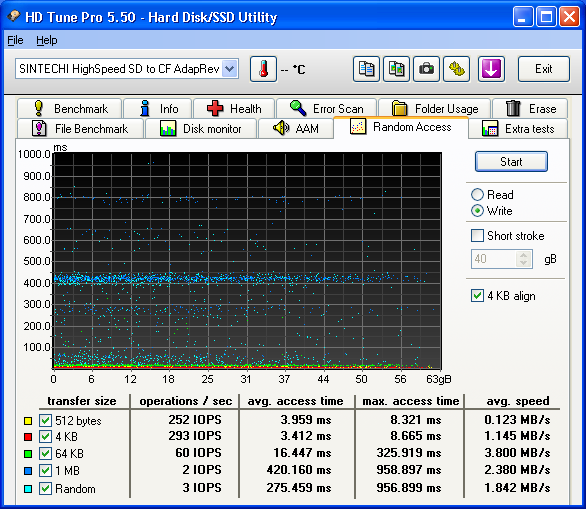bigmessowires
Well-known member
Here are the final results of my recent disk benchmarking efforts on a Power Macintosh G4 933 MHz Quicksilver. All tests were performed using QuickBench 4.0 under OSX 10.4.11. Transfer speeds are in megabytes per second. Results are separated by interface: IDE, SCSI, USB 2.0, and SATA.
The primary IDE channel appears to max out at somewhere around 55 MB/sec. The secondary IDE channel where the optical drive is connected is much slower, and the same 40 GB hard drive was 2x to 4x slower when connected on the second channel. Don't put a drive on the second channel if you care about I/O performance.
Two different Seagate Barracuda 7200 rpm IDE drives had very different performance, with the 40GB drive being almost exactly 2x the performance of the 60GB drive for larger transfer sizes. For smaller reads they were comparable, and for smaller writes the 60GB drive was faster. It's almost like the 40GB drive has two platters working in parallel, and the 60GB drive has three platters in series, but the 60GB has more cache?
The IDE-to-SD was similar to the 60GB Barracuda for sequential reads, and better for small random reads, but the SD write performance ranged from bad to terrible. The IDE-to-SD also lagged the 40GB Barracuda in most situations.
The IDE-to-SATA adapter with SSD outperformed everything else in this category, although for large reads and writes the 40GB Barracuda nearly matched it.
I included a SCSI controller card for interoperability with other computers' disks, not for a primary disk. The results were poor, but that probably says more about the particular drives I used rather than the SCSI interface itself. The SCSI controller claims up to 160 MB/sec performance but none of the tested drives could even reach 5 percent of that number.
The Quantum Fireball hard drive was worse than anything in the IDE category. The ZuluSCSI fared somewhat better, and reached its advertised max read speed of 8MB/sec when using a good-quality SD card, but it's clearly out of its depth here and is better-suited for older Macs. The choice of SD card does make a big difference, as the numbers show. The write performance of a class 4 SD card with ZuluSCSI was abysmal.
Next I tried some USB drives, with a USB 2.0 PCI controller card. USB 2.0 has a maximum theoretical speed of 480 Mbps or 60 MB/sec, and 30-40 MB/sec should be possible in the real world. Something in this configuration appears to be limiting speeds to about 17 MB/sec. It's interesting to note that FAT32 was about 2x slower to write than Mac OS Extended (Journaled), although read speeds were similar for both filesystems. The flash drive performed somewhat better than an SD card for small transfer sizes, though the difference disappeared for larger transfer sizes.
I experienced many strange problems when testing USB drives. One flash drive caused QuickBench to hang during testing, then after force-quitting, the drive couldn't be unmounted. I also tried three different external hard drives with built-in USB or USB-to-SATA adapters, but none of them worked. Two weren't recognized at all, and a third caused Disk Utility to hang while searching for disks. It was the same result with and without a powered hub. This might be a problem with OSX 10.4's handling of removable USB media, or an issue with the USB controller card.
I successfully tested an external USB DVD-ROM drive with the USB 2.0 interface. Although I didn't benchmark it, it was plenty fast enough for doing software installs, and could also be used to boot the computer.
It was no surprise that a PCI SATA card provided the best results of all, with the SATA SSD reaching nearly 100 MB/sec! That's speedy, almost twice as fast as the same SSD when used with an IDE-to-SATA adapter. The SATA hard drive was also very fast for sequential reads and writes, almost matching the SSD, but couldn't keep up with the SSD for random reads and writes.
Unfortunately the SATA card is not plug-and-play. My Adaptec 1210SA card needed to have its EEPROM neutered by desoldering the chip's VCC pin, and then the card's flash memory had to be reprogrammed with new Mac-compatible firmware. The modified card works in my Quicksilver, but it causes problems when resuming from sleep, which appears to be a common complaint with many similar SATA cards.
TL,DNR summary: A SATA controller card is the fastest option, but can be problematic to set up. The $8 IDE-to-SATA adapter was also very good when paired with an SSD, and was easy to use. SD cards and flash drives are convenient but can't match the performance of real drives. The jury is still out on SCSI, but probably there's no reason to consider SCSI for a computer like this one since IDE and SATA are plenty fast.
Excel spreadsheet with raw data is attached.
| Built-in IDE interface, on IDE channel 1 except where noted | ||||
| Seagate Barracuda ATA IV 60GB ST360021A IDE 7200rpm (original hard disk) | ||||
| transfer size | sequential reads | sequential writes | random reads | random writes |
| 4KB | 13 | 10.1 | 0.4 | 1.1 |
| 8KB | 19.1 | 24 | 0.9 | 2.3 |
| 16KB | 23.1 | 24.4 | 2 | 3.6 |
| 32KB | 24.7 | 24.9 | 4 | 6 |
| 64KB | 23.7 | 26.8 | 7.8 | 8.9 |
| 256KB | 25 | 26 | 15.2 | 14.8 |
| 1024KB | 26.8 | 26 | 22.9 | 22.6 |
| Seagate Barracuda 40GB IDE 7200rpm ST340014A | ||||
| transfer size | sequential reads | sequential writes | random reads | random writes |
| 4KB | 17.8 | 5.4 | 0.7 | 0.7 |
| 16KB | 34.7 | 17.8 | 2.8 | 2.1 |
| 64KB | 45.5 | 32.5 | 9.7 | 10.3 |
| 256KB | 51.1 | 51.7 | 17.7 | 18.1 |
| 1024KB | 53.5 | 52.8 | 43.3 | 43.3 |
| Seagate Barracuda 40GB IDE 7200rpm ST340014A on IDE channel 2 | ||||
| transfer size | sequential reads | sequential writes | random reads | random writes |
| 4KB | 7.6 | 3.2 | 0.7 | 0.7 |
| 16KB | 9.8 | 6.8 | 2.6 | 1.7 |
| 64KB | 11.1 | 9.9 | 4.5 | 7.2 |
| 256KB | 11.3 | 11.5 | 8.8 | 11.5 |
| 1024KB | 12.1 | 12.2 | 11.2 | 12.1 |
| IDE-to-SD adapter, paired with a PNY 16GB class 10 SD card | ||||
| see adapter at https://www.amazon.com/dp/B07YFPX7JB | ||||
| transfer size | sequential reads | sequential writes | random reads | random writes |
| 4KB | 12.3 | 0.2 | 3.9 | 0.3 |
| 16KB | 17.9 | 1.4 | 11.5 | 1.1 |
| 64KB | 21.2 | 4.3 | 18.4 | 3.4 |
| 256KB | 23.3 | 9.9 | 22.9 | 9.6 |
| 1024KB | 24.1 | 14.7 | 23.9 | 9.5 |
| IDE-to-SATA adapter, paired with a 750GB Crucial MX300 SSD | ||||
| see adapter at https://www.ebay.com/itm/255483009090 | ||||
| transfer size | sequential reads | sequential writes | random reads | random writes |
| 4KB | 20.4 | 19.1 | 14.4 | 10.1 |
| 16KB | 37.1 | 25.4 | 29.7 | 25.6 |
| 64KB | 38.2 | 41.9 | 42.8 | 41.3 |
| 256KB | 52.6 | 50.2 | 51.5 | 50.7 |
| 1024KB | 56.7 | 53.9 | 56.4 | 54.5 |
The primary IDE channel appears to max out at somewhere around 55 MB/sec. The secondary IDE channel where the optical drive is connected is much slower, and the same 40 GB hard drive was 2x to 4x slower when connected on the second channel. Don't put a drive on the second channel if you care about I/O performance.
Two different Seagate Barracuda 7200 rpm IDE drives had very different performance, with the 40GB drive being almost exactly 2x the performance of the 60GB drive for larger transfer sizes. For smaller reads they were comparable, and for smaller writes the 60GB drive was faster. It's almost like the 40GB drive has two platters working in parallel, and the 60GB drive has three platters in series, but the 60GB has more cache?
The IDE-to-SD was similar to the 60GB Barracuda for sequential reads, and better for small random reads, but the SD write performance ranged from bad to terrible. The IDE-to-SD also lagged the 40GB Barracuda in most situations.
The IDE-to-SATA adapter with SSD outperformed everything else in this category, although for large reads and writes the 40GB Barracuda nearly matched it.
| SCSI interface, using Adaptec ASC-29160N PCI Controller Card (rated 160 MB per second) | ||||
| Quantum Fireball 1.2GB SCSI | ||||
| 4KB | 0.9 | 0.1 | 0.1 | 0.1 |
| 16KB | 1.9 | 0.5 | 0.5 | 0.6 |
| 64KB | 2.8 | 0.9 | 1.7 | 0.9 |
| 256KB | 3.3 | 1.9 | 2.8 | 1.9 |
| 1024KB | 3.2 | 2.6 | 3.5 | 2.8 |
| ZuluSCSI with ADATA class 4 SD card | ||||
| 4KB | 1.8 | 0.2 | 1.7 | 0.1 |
| 16KB | 3.1 | 0.5 | 3.2 | 0.1 |
| 64KB | 3.7 | 0.6 | 4 | 0.2 |
| 256KB | 3.9 | 0.7 | 4 | 0.2 |
| 1024KB | 3.9 | 0.7 | 4 | 0.5 |
| ZuluSCSI with PNY class 10 SD card | ||||
| 4KB | 2 | 0.2 | 2 | 0.2 |
| 16KB | 5 | 0.7 | 4.6 | 0.7 |
| 64KB | 7.2 | 1.8 | 7.1 | 1.8 |
| 256KB | 7.9 | 2.8 | 7.9 | 2.1 |
| 1024KB | 7.8 | 3 | 8 | 1.9 |
I included a SCSI controller card for interoperability with other computers' disks, not for a primary disk. The results were poor, but that probably says more about the particular drives I used rather than the SCSI interface itself. The SCSI controller claims up to 160 MB/sec performance but none of the tested drives could even reach 5 percent of that number.
The Quantum Fireball hard drive was worse than anything in the IDE category. The ZuluSCSI fared somewhat better, and reached its advertised max read speed of 8MB/sec when using a good-quality SD card, but it's clearly out of its depth here and is better-suited for older Macs. The choice of SD card does make a big difference, as the numbers show. The write performance of a class 4 SD card with ZuluSCSI was abysmal.
| USB 2.0 interface, using GODSHARK PCI USB 2.0 controller card | ||||
| see https://www.amazon.com/dp/B07S29C1S6 | ||||
| Samsung BAR 32GB USB Flash Drive rated 200MB/sec, formatted FAT32 | ||||
| 4KB | 1.2 | 0.5 | 1 | 0.5 |
| 16KB | 5.1 | 1.4 | 4.2 | 2.1 |
| 64KB | 12.4 | 4.3 | 10.8 | 5.5 |
| 256KB | 17.8 | 7.6 | 16.4 | 9.1 |
| 1024KB | 16.8 | 8.3 | 16.6 | 9.8 |
| Samsung BAR 32GB USB Flash Drive rated 200MB/sec, formatted Mac OS Extended Journaled | ||||
| 4KB | 1.1 | 1 | 1.1 | 1 |
| 16KB | 4.6 | 3.7 | 4.5 | 3.7 |
| 64KB | 11.4 | 7.2 | 11.2 | 7.6 |
| 256KB | 16.7 | 9 | 16.4 | 10.7 |
| 1024KB | 17.6 | 16 | 16.8 | 10.6 |
| USB SD card reader with PNY 16GB class 10 SD card | ||||
| 4KB | 1.2 | 0.3 | 1.2 | 0.3 |
| 16KB | 5.1 | 1.2 | 5.1 | 1.3 |
| 64KB | 12.2 | 3.2 | 8.6 | 3 |
| 256KB | 17.6 | 8.2 | 15.4 | 9.4 |
| 1024KB | 17 | 13.7 | 16.9 | 9 |
Next I tried some USB drives, with a USB 2.0 PCI controller card. USB 2.0 has a maximum theoretical speed of 480 Mbps or 60 MB/sec, and 30-40 MB/sec should be possible in the real world. Something in this configuration appears to be limiting speeds to about 17 MB/sec. It's interesting to note that FAT32 was about 2x slower to write than Mac OS Extended (Journaled), although read speeds were similar for both filesystems. The flash drive performed somewhat better than an SD card for small transfer sizes, though the difference disappeared for larger transfer sizes.
I experienced many strange problems when testing USB drives. One flash drive caused QuickBench to hang during testing, then after force-quitting, the drive couldn't be unmounted. I also tried three different external hard drives with built-in USB or USB-to-SATA adapters, but none of them worked. Two weren't recognized at all, and a third caused Disk Utility to hang while searching for disks. It was the same result with and without a powered hub. This might be a problem with OSX 10.4's handling of removable USB media, or an issue with the USB controller card.
I successfully tested an external USB DVD-ROM drive with the USB 2.0 interface. Although I didn't benchmark it, it was plenty fast enough for doing software installs, and could also be used to boot the computer.
| SATA interface, using Adaptec 1210SA PCI SATA controller card | ||||
| Western Digital Green 640GB SATA hard drive | ||||
| 4KB | 20.3 | 17.5 | 0.4 | 4.9 |
| 16KB | 51 | 42 | 1.6 | 8.6 |
| 64KB | 80.8 | 74 | 6.5 | 17.8 |
| 256KB | 84.9 | 83.3 | 24.2 | 27.9 |
| 1024KB | 89.4 | 87.2 | 48.4 | 47.5 |
| Crucial MX300 750GB SSD | ||||
| 4KB | 21.8 | 17.7 | 11.4 | 17.8 |
| 16KB | 51.7 | 45 | 36.3 | 43.5 |
| 64KB | 74.1 | 69.1 | 64.5 | 72.2 |
| 256KB | 88.5 | 86.4 | 79.7 | 90.1 |
| 1024KB | 96.8 | 95.7 | 93.4 | 97.5 |
It was no surprise that a PCI SATA card provided the best results of all, with the SATA SSD reaching nearly 100 MB/sec! That's speedy, almost twice as fast as the same SSD when used with an IDE-to-SATA adapter. The SATA hard drive was also very fast for sequential reads and writes, almost matching the SSD, but couldn't keep up with the SSD for random reads and writes.
Unfortunately the SATA card is not plug-and-play. My Adaptec 1210SA card needed to have its EEPROM neutered by desoldering the chip's VCC pin, and then the card's flash memory had to be reprogrammed with new Mac-compatible firmware. The modified card works in my Quicksilver, but it causes problems when resuming from sleep, which appears to be a common complaint with many similar SATA cards.
TL,DNR summary: A SATA controller card is the fastest option, but can be problematic to set up. The $8 IDE-to-SATA adapter was also very good when paired with an SSD, and was easy to use. SD cards and flash drives are convenient but can't match the performance of real drives. The jury is still out on SCSI, but probably there's no reason to consider SCSI for a computer like this one since IDE and SATA are plenty fast.
Excel spreadsheet with raw data is attached.