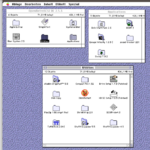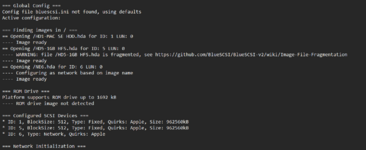clockchip
Member
Hello,
I've been interested in all kinds of retro computers for a long time and own some current Apple computers, as well as 8-bit computers from Apple. However, this is the first time, apart from using Shapeshifter emulation on the Amiga, that I want to install a 68k color Mac from scratch.
Here, I have a Performa 475 with a 68040RC25M CPU running at 33Mhz, equipped with 36MB RAM and a BlueSCSI V2.
Additionally, I have a FloppyEmu running the MAC/LISA Firmware connected to the internal Floppy connector.
I want to install version 7.5.5 on this Mac (preferably the German version). Could anyone give me some advice on what is the best way to install this OS and where to get a legal copy of it (some websites with links to Apple are no longer functional)?
Thank you.
I've been interested in all kinds of retro computers for a long time and own some current Apple computers, as well as 8-bit computers from Apple. However, this is the first time, apart from using Shapeshifter emulation on the Amiga, that I want to install a 68k color Mac from scratch.
Here, I have a Performa 475 with a 68040RC25M CPU running at 33Mhz, equipped with 36MB RAM and a BlueSCSI V2.
Additionally, I have a FloppyEmu running the MAC/LISA Firmware connected to the internal Floppy connector.
I want to install version 7.5.5 on this Mac (preferably the German version). Could anyone give me some advice on what is the best way to install this OS and where to get a legal copy of it (some websites with links to Apple are no longer functional)?
Thank you.