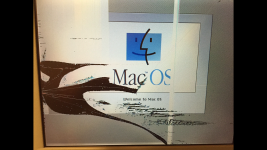-
Updated 2023-07-12: Hello, Guest! Welcome back, and be sure to check out this follow-up post about our outage a week or so ago.
You are using an out of date browser. It may not display this or other websites correctly.
You should upgrade or use an alternative browser.
You should upgrade or use an alternative browser.
PB Duo 2300c display problems
- Thread starter MikeatOSX
- Start date
Elfen
Well-known member
Dead link on the bottom one.
But it's not the inverter; the inverter is used to convert 5v to some high voltage to turn on the florescent bulb inside the LCD display. Since the screen lights up, the inverter is OK.
I have the same problem with a 1400c/117 and its the LCD Drivers along the internal frame of the LCD Casing. It is best to find a "new" screen and just replace it from a dead 2300 or 280.
But it's not the inverter; the inverter is used to convert 5v to some high voltage to turn on the florescent bulb inside the LCD display. Since the screen lights up, the inverter is OK.
I have the same problem with a 1400c/117 and its the LCD Drivers along the internal frame of the LCD Casing. It is best to find a "new" screen and just replace it from a dead 2300 or 280.
techknight
Well-known member
I have one, but your on the wrong side of the world.
Also the screen with the stripes Looks like a bad logic board. Have you tried a good screen on the stripes unit? Its very hard to follow your post so I dont know.
A bad ribbon cable will cause that as well.
Also the screen with the stripes Looks like a bad logic board. Have you tried a good screen on the stripes unit? Its very hard to follow your post so I dont know.
A bad ribbon cable will cause that as well.
Last edited by a moderator:
MikeatOSX
Well-known member
Thanks!I got the display (without unit) from the right side of the world.I have one, but your on the wrong side of the world.
The logic board is ok, as I've mounted a 280c display on my unit now and it works. (last picture above, unit on left side).
Last edited by a moderator:
aplmak
Well-known member
Although I haven't seen leaky caps in the display on the 2300c yet.. there are a bunch of them in there.. not too many... there are 5 smd electroyitics in the display portion... I'd read the take apart manual when you take apart the screen... (lots of small brittle plastic parts to break)... Reading the take apart instructions is worth it!!! Here are the pics of the caps I've found...


But as techknight has said... display cables do that line thing... maybe it's the connection of the cable inside the display.


But as techknight has said... display cables do that line thing... maybe it's the connection of the cable inside the display.
Elfen
Well-known member
Not to jump or highjack the thread, I got 2 PB's with this issue - the 1400c/117 and a 150 (I think its a 150, could be a 180), and I thought it was the logic board so I got dead machines to swap the screens. Turns out the dead machines were not dead, just needed a minor fix to get them going; but swapping the screens and boards it turns out that the screens themselves were bad and not the logic boards. You're saying that it can be the cable? Which cable - the main one that goes to the logic board or one of the minor ones that goes from the side circuit boards to the LCD?Also the screen with the stripes Looks like a bad logic board. Have you tried a good screen on the stripes unit? Its very hard to follow your post so I dont know.
A bad ribbon cable will cause that as well.
If the fix is that simple, it would have saved years of headaches...
Last edited by a moderator:
MikeatOSX
Well-known member
Thanks, I already took apart the display of my first (LCD broken) PB 2300c, so I know I must be carefull.Here are the pics of the caps I've found...
Re-assembling also is no real fun with PB Duos (center cover clutch !) and it's easy to destroy the display cable.
aplmak
Well-known member
I am not certain if it is the cable or the caps... But the caps should probably be replaced.. I bought tantalum replacements for mine. I try to do ALL my display's with tantalum so there is no reason to go back in them ever again. I just wanted to make sure I emphasized the take apart as it can be quite delicate.. Didn't want to see you break any little tabs... 
 Sad when it happens... And these machines plastics are getting so brittle... it's a crap shoot sometimes when you take them apart.. All my black macs I don't even attempt to remove or touch anything.. I find even with just the slightest movement of the black plastic macs things break.. you can be as gentle as possible but the plastics just have no more ability to flex AT ALL!!!
Sad when it happens... And these machines plastics are getting so brittle... it's a crap shoot sometimes when you take them apart.. All my black macs I don't even attempt to remove or touch anything.. I find even with just the slightest movement of the black plastic macs things break.. you can be as gentle as possible but the plastics just have no more ability to flex AT ALL!!!
Elfen I bet it is the main ribbon cable... not the other one.. the other one controls the backlight I think... I don't currently have this issue on any of mine so I don't know what it could be... I'm just throwing my thoughts out there...
Elfen I bet it is the main ribbon cable... not the other one.. the other one controls the backlight I think... I don't currently have this issue on any of mine so I don't know what it could be... I'm just throwing my thoughts out there...
techknight
Well-known member
the stripes arnt created by the backlight! lets steer away from that.
I am thinking the main cable from logic to screen.
But a loose/bad ribbon from the buffers to the panel itself can do this, although its really rare.
I am thinking the main cable from logic to screen.
But a loose/bad ribbon from the buffers to the panel itself can do this, although its really rare.
CC_333
Well-known member
I have an '06 MacBook that does this intermittently, with two different display cables. I've concluded subsequently that the LCD itself must be bad.
That being said, the cable isn't necessarily the problem. Sometimes, it could simply be a dead LCD.
The broken one still produces a partial picture where it's not broken, so we can assume the cable is probably OK. Have you tried the "new" panel with that cable?
c
That being said, the cable isn't necessarily the problem. Sometimes, it could simply be a dead LCD.
The broken one still produces a partial picture where it's not broken, so we can assume the cable is probably OK. Have you tried the "new" panel with that cable?
c
Last edited by a moderator:
MikeatOSX
Well-known member
I have the "old" display with the broken screen (see pic in post #1 above) and the "new" display with stripes. At this time I still have the Duo 280c display mounted on my Duo 2300c, but I'll swap the two Duo 2300c cables in the next days to see what will happen, when I try it with the Duo 2300c.Have you tried the "new" panel with that cable?
Last edited by a moderator:
techknight
Well-known member
it must be a rare thing, I have never seen an Older LCD fail like that unless it was cracked, or etc... But me not seeing it doesnt mean that it can't happen!
Now, modern today cheap junk televisions, All the time I see this! and its the t-con.
Old LCD displays didnt use t-cons as they were parallel. LVDS display are serial, so they need a t-con/converter.
Now, modern today cheap junk televisions, All the time I see this! and its the t-con.
Old LCD displays didnt use t-cons as they were parallel. LVDS display are serial, so they need a t-con/converter.
Last edited by a moderator:
gsteemso
Well-known member
My 2300c gradually became unusable due to coloured vertical 1-pixel stripes just like those, about 15 years ago. The really good Mac shop I took it to explained that it happens because the ribbon cable from logic board to screen passes through the hinge, and gets flexed every time the lid moves. My observations bore that out, as the number and size of obscuring stripes could be reduced by careful angling of the lid; of course, it was guaranteed to still degrade beyond usability at some point, and I foolishly gave it away when it did.
Of course, now the same affliction is beginning to creep over my recently acquired PB540c. In recent years, I have occasionally given thought to running a Kickstarter or the like to have new ones made—though in light of how every model of PowerBook probably uses a different cable, I do not know how feasible it might actually be.
Of course, now the same affliction is beginning to creep over my recently acquired PB540c. In recent years, I have occasionally given thought to running a Kickstarter or the like to have new ones made—though in light of how every model of PowerBook probably uses a different cable, I do not know how feasible it might actually be.
Funny (!?), I got the same problem with a iBook clamshell, that one:
https://68kmla.org/forums/index.php?/topic/25205-galgots-new-stuff/page-3&do=findComment&comment=285312
came with a still working but broken lcd (Samsung) , changed it together with the cable (new one is an IBM) , I get backlight but lines just like that...
So took another Samsung lcd (working) from a Tangerine Clamshell, for testing, thinking maybe it was a problem with the IBM screen not being compatible.
Same result, lines... Why was it working with the original broken lcd ? Only reason I can think of is that I damaged the board disassembling it, but don't know how as I didn't removed the board from the case and the cables connections looks fine.
As I have another Clamshell with a failed backlight, I thought I could exchange with that IBM lcd , at have that one repaired at least...
Did it, but still no backlight !! Even if I change the inverter !
Frustrating.
Sorry for thread hijack.
https://68kmla.org/forums/index.php?/topic/25205-galgots-new-stuff/page-3&do=findComment&comment=285312
came with a still working but broken lcd (Samsung) , changed it together with the cable (new one is an IBM) , I get backlight but lines just like that...
So took another Samsung lcd (working) from a Tangerine Clamshell, for testing, thinking maybe it was a problem with the IBM screen not being compatible.
Same result, lines... Why was it working with the original broken lcd ? Only reason I can think of is that I damaged the board disassembling it, but don't know how as I didn't removed the board from the case and the cables connections looks fine.
As I have another Clamshell with a failed backlight, I thought I could exchange with that IBM lcd , at have that one repaired at least...
Did it, but still no backlight !! Even if I change the inverter !
Frustrating.
Sorry for thread hijack.
Last edited by a moderator:
Similar threads
- Replies
- 1
- Views
- 143
- Replies
- 16
- Views
- 768
- Replies
- 9
- Views
- 1K
- Replies
- 0
- Views
- 191